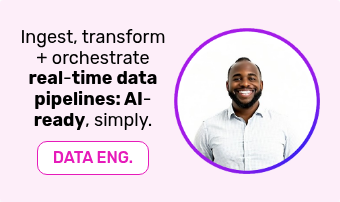n8n Alternatives: Rayven.
The ultimate workflow automation showdown.
If you’re evaluating n8n alternatives for your organisation’s workflow needs, this comparison is for you: it's exhaustive, balanced + complete - enjoy!

Both Rayven and n8n are popular platforms among IT teams, developers, and operations professionals in SMBs and enterprises.
Each enables you to automate workflows across systems - but they take very different approaches. Below, we break down Rayven vs. n8n in key areas (from real-time data handling to security) so you can decide which workflow automation solution fits best.
Short version? Rayven is the more scalable, real-time choice overall - but it will depend on your needs, both short- and long-term.
Let’s dive into the details.
|
|
Rayven | n8n |
|
Workflow Automation & Integrations
|
All-in-one, connects anything (ERPs, CRMs, files, databases, APIs) in real-time. 200+ pre-built connectors; unify data across systems. No/low-code builder with AI assistance. API, FTP, JS, HTTP, MQTT, SQL, UDP, OPC (+ more) protocol connectors. Custom integration via scripts supported. | 500+ app integrations out-of-the-box. Visual workflow builder with many pre- built nodes. Deep API integration via custom HTTP requests. JS code nodes for flexibility. |
|
Real-Time & High- Frequency Data
|
Built for live data and streaming. Workflows react instantly to incoming events (no batch delays). Handles high-volume, mission-critical data (industrial scale). |
Trigger-based real-time workflows (e.g. webhooks). Suitable for frequent tasks, but extremely high throughput may require careful scaling. Primarily designed for event-driven jobs rather than continuous data streams. |
|
Scalability
|
Highly-scalable SaaS architecture on Azure with no single point of failure. Add workflows and data streams without performance hits. Affordable scaling without “bill shock”. On-prem deployment available for full control. |
Can scale via self-hosting (add servers or instances), but you manage it. n8n Cloud plans cap executions (e.g. 10k/ month on basic Pro) – higher volume needs higher plans. Enterprise option for heavy load exists, at higher cost. |
|
Ease of Use & UI/UX
|
Intuitive drag-and-drop workflow automation interface with AI- powered suggestions. Short learning curve for non- developers. Unified platform (data, logic, AI) – less tool-hopping. | Polished visual editor for building workflows. Non-tech users can create basic automations via a friendly UI. Complex workflows may require JavaScript coding, making advanced use slightly technical. Collaboration features limited in the free version. |
|
Deployment Flexibility
|
Offers full SaaS (Rayven’s cloud) or deploy on-premises/private cloud as needed. Suitable for organisations with strict data residency or compliance needs. | Very flexible: run n8n on your own server, Docker, or use n8n’s hosted Cloud. Self- hosting gives control (and responsibility) for infrastructure. Both platforms support Windows, Linux, Mac, etc. |
|
Developer-Friendliness
|
“No/Low/Full-code” ethos – use AI prompts, visual tools or drop into code (when needed) to configure. Supports custom scripts and Python-based machine learning in workflows. Built to let Devs and Ops align on one platform. Extensive docs and direct vendor guidance available. | Open source core – developers can extend it or create custom nodes freely. Supports JavaScript code nodes for custom logic (enterprise plan also supports Python code steps). Great community contributions. Lacks built-in version control or multi-env support in OSS (only in paid plans. |
|
Support & Community
|
Direct vendor support (24/7 email/ phone for enterprise tiers). Paid plans include hands-on help if needed. Knowledge base and training services offered. Smaller but focused user community. | Thriving community forums and Discord for troubleshooting. Official support is community-tier (forum) unless on enterprise plan with SLA. Plenty of community-made examples and templates. You largely self-support in free/self-host mode. |
|
Pricing
|
Free-forever tier; paid plans with transparent pricing (e.g. ~$50/mo for individuals). Emphasis on low cost at scale – pricing won’t blow out as you add workflows. Licensing covers full platform features (no surprise add-ons). | Open source edition is free to run, but costs in hosting time/resources. n8n Cloud starts at ~$20/mo for 2.5k executions and scales up with usage. Higher volumes or enterprise features significantly increase cost. Overall cost depends on usage; can be affordable for light workflows, but pricey for large-scale. |
|
Security + Compliance
|
Enterprise-grade security built-in: end-to-end encryption, role-based access, SSO integration. “Rayven Defender” monitors for anomalies. Hosted on secure Azure infrastructure with high availability and DR by default. Compliance-friendly out-of-the-box. | Basic security if self-hosted (you must configure HTTPS, backups, etc.). Lacks advanced features like SSO, audit logs, external secret storage in free version. These are available in Enterprise Cloud/Server. n8n Cloud runs on AWS and is GDPR-compliant, but self-host compliance is up to you. |
Rayven:
Rayven is an all-in-one workflow automation platform that can connect just about anything. It comes with a library of pre-built connectors and integration options for popular systems – from enterprise applications (ERP, CRM, finance tools) to databases, messaging apps, and even custom APIs. You can ingest data from files, IoT devices, web services - you name it - and then orchestrate workflows that span across all these sources in real-time. The platform’s strength is in unifying data and actions without needing separate integration tools.
Rayven’s visual, AI-supported workflow builder lets you design logic with a drag-and-drop UI, and leverage AI suggestions to build automations faster. Under the hood, it supports no-code and low-code configurations, but also full-code when you need it - you can insert custom scripts or code nodes for edge cases.
In short, Rayven provides both simplicity for common tasks and the power to handle complex, cross-system workflows on a single platform. This broad capability is ideal for IT and ops teams that deal with diverse systems (e.g. syncing an ERP with a cloud app and a database in one flow).


n8n:
n8n is an open-source workflow automation tool known for its extensive app integrations and flexibility. Out-of-the-box, n8n offers 500+ pre-built integrations (nodes) to popular apps and services – think Slack, GitHub, Google Sheets, databases, etc. This makes it easy to start automating common tasks by simply chaining together existing nodes.
n8n’s visual editor allows you to drag nodes and connect them, similar to other iPaaS or “Zapier-like” tools. It shines in scenarios focused on deep data integration between apps: you can extract data from one API, transform it, and push to another system without writing code for each API call. That said, n8n does allow coding when necessary – users can employ function nodes to write JavaScript for custom logic or data manipulation. It also supports making HTTP requests to API, so if a service isn’t in the 500+ list, you can integrate it manually.
One thing to note: n8n is primarily about moving and transforming data between apps (classic integration workflows). It’s less of a full-stack platform than Rayven – for example, it doesn’t natively build dashboards or AI models itself, nor apps using the logic within the workflow, and is more narrowly focused on automation flows. This focus keeps n8n lean for integration tasks, but some broader capabilities (like extensive AI/ML integration and low-code app development) would require combining n8n with other tools.
In Summary:
Both platforms cover the basics of workflow automation and integration well – n8n with a huge set of app connectors, and Rayven with a “unite everything” approach including legacy systems and real-time data.
When it comes to processing data in real-time or at high frequency, the differences between Rayven and n8n become more pronounced.
Rayven:
Real-time operation is a core strength of Rayven’s platform.
It was designed to handle live data streams and time-sensitive workflows. In fact, Rayven emphasises the ability to not just move data between systems, but to act on it in the moment. What does that mean in practice? Imagine you have transactional or device data streaming in continuously - Rayven can trigger workflows on each incoming event or threshold breach instantaneously, with no delay or need for batch processing.
The platform’s engine supports high-frequency event handling and can comfortably process large volumes of data points. It’s built for mission-critical, high-volume environments. For example, Rayven is used in manufacturing lines and energy grids where data is messy and nonstop, and it performs without choking. This translates to IT use cases too: if your ops team needs to react in real-time to log events, transactions, or any fast data, Rayven can likely handle the throughput out-of-the-box.
The workflows can include real-time conditional logic, AI-led decisions, and alerts. In short, Rayven doesn’t flinch at high frequency data - it excels.
n8n:
n8n can also respond to events in real-time to an extent, but it operates more in a request/trigger model. It has support for real-time triggers like webhooks, timers, or event triggers that can start workflows immediately when something happens.
For moderate volumes (say a few events per second or minute), n8n performs fine. However, if you push into very high-frequency territory – tens of thousands of events continuously – you will start to hit limitations. The n8n team notes that there are no hard-coded limits in the software, so in theory it can process as much as your hardware allows. But in practice, running extremely high loads on n8n requires careful scaling (adding more CPU/RAM, possibly sharing workflows across instances). One community user described using n8n as a “heavy API orchestration layer” processing ~50k messages per workflow, and the guidance was essentially to test and scale hardware accordingly.
So n8n can handle high volumes, but you need to architect for it - it’s not a plug-and-play solution for massive streaming data. Also, n8n’s execution model might hold an entire workflow’s data in memory during execution, which could be problematic for huge bursts.
In Summary:
For typical real-time needs (like triggering on incoming leads to update systems instantly), n8n works well. But for ultra high-frequency, streaming scenarios, Rayven’s purpose-built real-time engine has an edge. Rayven explicitly prides itself on “no delay, no batch processing” real-time decisioning – a subtle but significant difference if your automations need split-second responsiveness at scale.
Rayven:
Scalability is largely seamless on Rayven. As a SaaS platform running on Microsoft Azure, Rayven is built to scale horizontally and vertically behind the scenes. There’s no single point of failure, and all components (servers, databases, services) are redundant and mirrored across multiple machines.
In practical terms, if your workload increases, Rayven can allocate more resources on the fly without you needing to tinker – you won’t likely notice anything except that it keeps working. The platform can scale to enterprise levels (millions of transactions) by design. More importantly, Rayven’s business model encourages scaling: their pricing is transparent and designed not to punish you as you automate more. They even call out that many workflow tools start cheap but “quickly become expensive as soon as you start deploying at scale” – and position Rayven as different. For example, Rayven’s Commercial plan supports ~250k data transactions per hour for a flat fee, which is a lot of headroom. If you need even more, enterprise arrangements can go further. Also, you have the option for on-premise deployment with Rayven (e.g. in your own cloud or data center), which means you could also scale it within your own infrastructure if preferred – with Rayven’s team presumably helping to ensure it scales correctly.
Net result: Rayven makes it straightforward to grow from a few workflows to thousands without hitting architectural or cost roadblocks.
n8n:
n8n’s scalability depends on how you use it. If you go with n8n’s self-hosted model, you inherit the responsibility for scaling. Need to handle more workflows or throughput? You might have to upgrade your server, add more instances, or set up a queue/worker system.
There’s documentation on scaling n8n with multiple instances and a database queue mode, but it requires DevOps effort. The n8n Cloud offering simplifies this by giving you a managed environment, but it introduces limits based on plan. For instance, the Pro plan allows 15 active workflows and ~10k executions per month, and if you need more (say you want 50k executions), you jump to a higher cost plan.
Very large usage might require the Enterprise plan (“scaling options” and custom executions), which likely comes with a enterprise-level price tag. Essentially, n8n can scale to enterprise levels, too – but either you’ll pay the vendor to host an enterprise cluster for you, or you’ll be scaling it yourself. It’s worth noting that n8n’s open-source nature at least means you’re not artificially limited by the software; you can deploy it on strong hardware or Kubernetes clusters. But you might find that as you scale up, tasks like managing the database (which stores workflow executions, etc.) become non-trivial.
In Summary.
Small to mid-scale automation is easy for both platforms. For large scale (hundreds of thousands or millions of executions), Rayven offers a worry-free scaling experience as part of the service, whereas with n8n you’ll need to plan for scaling either financially (bigger cloud plan) or technically (more servers).
Both Rayven and n8n provide visual interfaces to create workflows, but there are nuances in user experience:
Rayven:
Rayven puts a lot of emphasis on being simple and accessible even as it delivers advanced capabilities. The UI is a unified web-based console where you can configure integrations, build workflows, and even set up dashboards or AI models (everything in one place).
It features AI prompt-to-build, a drag-and-drop workflow builder, with a palette of nodes (triggers, actions, logic, etc.) that you connect visually. Users frequently highlight how user-friendly it is – Rayven’s platform is designed so that even non-developers (operations staff, analysts, etc.) can configure automations quickly. Tooltips and AI assistance are integrated; for example, Rayven allows using AI prompts to help create workflow logic or connectors. This is a bit of that “punky” modern twist – you can literally type what you want in plain language and have Rayven suggest an automation.
Beyond the builder, Rayven’s UI also provides real-time monitoring of workflows and data streams, with built-in visualization of process performance (so you can see what’s happening in your automation).
Navigating Rayven is generally straightforward, with logically grouped features. One potential learning curve is that Rayven does a lot (integration, data management, AI, etc.), so new users might take a bit to discover all the features available. However, the core workflow automation part is kept intuitive.
In short, Rayven’s UX is modern and streamlined; it feels like a tool made to eliminate complexity, not add to it..
n8n:
n8n’s interface will feel familiar if you’ve used other node-based automation tools. It opens to a canvas where you drag nodes (each node represents an integration or function) and connect them in sequence.
The design is clean and utilitarian. For those with some technical background, it’s pretty easy to pick up: you add a trigger node (say an HTTP webhook or a timer), then add steps for what to do, etc.
Non-technical users can use n8n for straightforward workflows thanks to its user-friendly UI and templates. For instance, someone in marketing could use a pre-made template to connect Typeform to Google Sheets without coding. However, as soon as you want to do something a bit custom (like transform data in a specific way, or loop through items), you often need to dip into expressions or code. n8n uses JavaScript syntax for expressions inside nodes (to reference variables, modify strings, etc.), which can be a hurdle for less technical folks.
The UI does allow testing workflows and examining step outputs, which is great for debugging. One limitation on the ease-of-use side: the community (self-hosted) version lacks some collaboration and convenience features. For example, you can’t have multiple users easily collaborating on the same n8n instance with role-based access unless you go for enterprise. There’s also no built-in version control or undo beyond a single workflow history if self- hosted. So, a team of developers might find n8n a bit bare-bones in managing changes, compared to a more enterprise-ready UI like Rayven’s. That being said, n8n’s interface is quite loved by individual developers – it’s minimal, fast, and you have full control.
In Summary:
Individual users or small teams will find n8n’s UI perfectly adequate and even enjoyable, but larger teams or non-coders might prefer Rayven’s more guided and full-featured UX.
 Rayven:
Rayven:
Rayven offers flexibility in how you deploy it, which is a plus for enterprise scenarios. By default, Rayven is a cloud SaaS platform – you can sign up and start using it in Rayven’s secure cloud (hosted on Azure).
However, for organisations that require it, Rayven can be deployed on-premises or in a private cloud environment. Essentially, you’re not locked into only the vendor’s cloud. This is important for companies with strict data sovereignty rules or those that want to run everything in their own Azure/AWS/GCP tenant. Rayven’s on-prem offering still includes their support and maintenance, so you get the best of both worlds: the control of self-hosting but with vendor backing.
Rayven is also cross-platform – users can access Rayven’s interface from any modern web browser, and it’s designed to handle data from various sources (Windows servers, Linux devices, etc.). All plans support this flexibility (even the pricing page notes “SaaS + On-Premise deployment options” included). In practice, smaller teams will likely use the hosted cloud for convenience, whereas large enterprises have the option to deploy within their firewall.
n8n:
Flexibility is one of n8n’s hallmarks. Being open-source, you can deploy n8n virtually anywhere. Common methods include running the Docker container (very easy to spin up on any server), using npm/yarn to install on a Node.js environment, or even using cloud-specific templates (AWS, etc.). This means for self-hosting, you have total freedom – on-prem, on your private cloud, behind firewalls, air- gapped networks, you name it. Many users love n8n for this reason: you’re not forced into a vendor cloud and you keep full control of your data.
On the other hand, if you don’t want to manage infrastructure, n8n provides a Cloud service (hosted on AWS) where you just log in and use it online. This gives a convenient starting point, though as mentioned under scalability, you’ll have to upgrade plans if you outgrow the base resources. Both Rayven and n8n support all major operating systems for their front-end; you can develop on Windows, Mac, Linux. n8n doesn’t have a mobile app or anything (nor does Rayven), but you can trigger workflows via mobile-friendly means (like sending an HTTP request from a mobile app).
In terms of deployment ease: spinning up n8n requires some technical knowledge (esp. if you want it production-ready with SSL, database, etc.), whereas Rayven’s cloud is ready instantly. But if comparing on-prem to on-prem, n8n might be slightly simpler since it’s a single service you run, while a full Rayven on-prem might involve more components.
In Summary:
Both platforms score high on deployment flexibility, with n8n perhaps having the edge for DIY enthusiasts and Rayven appealing to enterprises wanting vendor-supported options.
For those who want to tinker, extend, and customise, both tools have something to offer, but in different ways.
Rayven:
Rayven brands itself as a platform for both technical and non-technical users. From a developer perspective, Rayven is attractive because it’s not a black-box low-code tool – it actually lets you inject custom code and build sophisticated logic when needed. The term “no/low/full-code” is often used, indicating you can mix and match approaches. For example, if a developer wants to write a custom transformation in Python, HTTP, JavaScript, and more; Rayven allows adding a code node or script at that step. This is great for extending functionality beyond what the built-in nodes do. Moreover, Rayven includes the ability to develop and integrate AI and machine learning models directly (it supports Python ML models and even connecting bespoke large language models). So a data scientist or developer could train a model within Rayven and plug it into a workflow for predictive decision-making – all within the platform.
In terms of extensibility, Rayven provides APIs and custom connector options. If an integration isn’t already pre-built, a developer can create a custom connector or use Rayven’s API management to connect to the needed service.
Importantly, Rayven is designed to let devs, IT, and ops collaborate: it provides shared workspaces, versioning, and user management. Everyone can work on the “same platform” instead of siloed tools. And because Rayven is a managed platform, developers don’t have to maintain the underlying server – they can focus on building solutions.
The trade-off is that Rayven is not open-source; you can’t see or modify the core system. But you can build basically anything on top of it (apps, automations, data pipelines) with the provided tools. Think of Rayven as an extensible application development platform that happens to excel at workflows.
n8n:
Developers often gravitate to n8n because of its open-source nature and flexibility. If you like to get under the hood, n8n lets you do that – its source code is on GitHub, and you can even write your own custom nodes in TypeScript and add them to the palette.
There’s an active community sharing custom nodes (there are community packages to integrate with niche APIs, for example). This means if n8n doesn’t do something out-of-the-box, a developer can extend it relatively easily and share that extension.
Within workflows, n8n offers a Function node (as does Rayven) where you can write arbitrary JavaScript to manipulate data or implement custom logic. This is extremely handy; basically any logic that can’t be done with the standard nodes, you can script. Additionally, n8n supports features like the HTTP Request node which allows calls to any REST API (like Rayven).
Developer-friendliness also means having testing and devops features: n8n allows separate development and production workflows through its project system and environment-specific credentials (especially in the cloud/enterprise version, where you can separate dev vs prod data).
However, some things developers expect – like robust version control integration – are not natively present in the community edition (you might have to export workflows as JSON and put them in Git manually). The enterprise version adds Git integration, multiple environments, etc. So, an individual developer hacking on n8n is in paradise, but a larger dev team might have to add some processes to manage collaboration.
Finally, because n8n is open-source, there’s no real limitation on extensibility: you could fork it and alter how it works if you wanted. That’s the ultimate freedom (with the burden of maintenance).
In Summary:
Developers who want openness and DIY extensibility will appreciate n8n, while those who want a guided but still flexible environment might prefer Rayven’s approach. Both let you code when needed, but Rayven wraps it in more enterprise controls, whereas n8n gives you raw freedom..
Rayven:
With Rayven, support comes directly from the creators of the platform. For businesses, this can be a major advantage. Rayven offers 24/7 support via email and phone on its higher-tier plans, and even on smaller plans you have access to their knowledge base and can reach out for help. Because Rayven is a relatively young platform (founded 2016) focusing on B2B, their support tends to be hands-on and responsive – as one customer case study notes, the Rayven team is “very reliable and extremely responsive” in project delivery support. This means if you hit a snag building a workflow or need an integration that isn’t readily available, Rayven’s team can often assist or guide you. They even offer services like solution design and custom development if you need extra help building out your use case.
Essentially, as a customer, you’re not alone – a huge plus for lean IT teams that might not have specialty experts for every facet of automation. Rayven also provides training programs to get your team up to speed on the platform.
In terms of community, Rayven’s user community is smaller than n8n’s (since Rayven isn’t open-source), but you will find case studies, a knowledge base, and direct engagement with their team rather than relying on forum answers. The tone of support matches Rayven: straightforward and focused on quick solutions (no fluff).


n8n:
n8n has a vibrant and large community of users, given its open-source roots. The first line of support for most n8n users is the community forum and the official Discord channel. The forum is active – both n8n team members and experienced users often answer questions, sometimes within minutes.
This community-driven support is great for troubleshooting common issues or finding examples (there’s likely someone who’s tried to integrate that oddball system you’re dealing with). n8n also has official documentation that’s quite comprehensive, and a library of example workflows and templates. However, if you require guaranteed support (like an SLA or phone support), that’s only offered to paying customers on enterprise plans. The regular cloud plans include “forum support”, meaning you’re basically using community support. Many startups and developers are fine with that – it’s part of the open-source ethos. But larger organisations might need more direct support. For them, n8n does have an enterprise tier which includes dedicated support and even options for a self-hosted Enterprise version with official support contracts. It’s likely more expensive, but it’s available.
In terms of community content, n8n has a lot: blogs, YouTube videos, and third-party tutorials (because it’s popular among the automation crowd). So learning resources are plentiful. The difference is, with n8n you might find yourself searching forums or GitHub for answers more often, whereas with Rayven you’d just contact their support or consult their official materials.
In Summary:
if you prefer a strong vendor partnership and direct help, Rayven wins out; if you value a huge community and don’t mind self-service support, n8n is great.
Pricing can be a deciding factor, especially when scaling up. Both Rayven and n8n have free options and paid tiers, but their pricing models differ.
Rayven:
Rayven is upfront about keeping costs low and predictable. They offer a free-forever plan (ideal for trying out or small projects) and then several paid tiers that increase mainly by usage limits (data reads/writes, number of users, etc.). For example, a small team can get started on Rayven’s individual plan at around $50 per month, and that includes pretty much all features – you don’t pay extra for additional connectors or security features; it’s all bundled.
As you move up plans, you primarily get higher allowances (like more data streams, more users, more actions per hour) and enhanced support.
One of Rayven’s selling points is that scaling is affordable: even the commercial plan (around $1000/month) supports very large workloads (up to 250k data transactions per hour). And if you exceed that, enterprise pricing is custom but transparent. The key is, Rayven doesn’t skimp per workflow or integration – the pricing tiers are flat and generous.
In short, if you compare cost-per-workflow or cost-per-action at scale, Rayven often comes out looking very good. The platform wants you to automate more without worrying about each step costing money. This is appealing to organisations that plan to grow their automation footprint significantly.
n8n:
n8n has a dual nature in pricing. On one hand, the community edition is free and unlimited – you can run as many workflows as you want on your own hardware without a license fee. This is fantastic for those with the means to self-host; it’s arguably the cheapest way to get started (just the cost of a VM or container).
On the other hand, if you go with n8n Cloud (hosted), the pricing introduces limits. The Starter plan (~$20/month) gives you 2.5k workflow executions per month and a handful of active workflows. To get more, you’d go to a Pro plan ($50/month for 10k executions) or higher. They even list an option at $120/month for 50k executions. These plans are reasonable for moderate usage, but if your needs balloon, you might find yourself considering the Enterprise plan (which is a custom pricing scenario with unlimited workflows).
Enterprise also unlocks all the advanced features (SSO, etc.), so some companies might jump to that for those needs alone. The hidden costs to be aware of with n8n are infrastructure and maintenance (for self-hosters). Running it yourself means you pay for servers and the time to manage updates, backups, security, etc. That’s not a software fee, but it’s a real cost.
In contrast, Rayven’s fee includes all hosting/maintenance on their cloud. So, if you have a capable DevOps team and want to minimise direct costs, n8n’s free route is attractive. But for a fair apples-to-apples: say you want a fully managed solution with enterprise features – Rayven’s pricing is likely simpler and possibly cheaper than n8n’s enterprise offering (which isn’t publicly priced but will factor in that it’s a premium service).
In Summary:
n8n is cost-effective for small-scale and self-hosted scenarios, but could become costly for large-scale or enterprise-grade use when you factor in either cloud plan upgrades or engineering effort. Rayven, meanwhile, is consistently cost-effective across scales, especially when you account for what’s included in the price.
In enterprise environments, features like security and compliance are not optional. Here’s how Rayven and n8n address these:
Rayven:
Rayven takes security very seriously from the ground-up. The platform comes with end-to-end encryption – data is encrypted at rest and in transit (256-bit SSL/TLS). User passwords are stored as secure hashes, and multifactor authentication can be enabled. Rayven includes fine-grained user management and access control, so you can define roles and permissions for who can view or edit certain workflows or data.
A standout feature is Rayven Defender, a proprietary security layer that monitors data flows for anomalies or tampering. This is like having an intrusion detection system watching your data streams and IoT devices – if something looks off, it flags it.
For enterprise integration, Rayven offers Single Sign-On (SSO) out-of-the-box (SAML, LDAP integration is available), which is great for corporate IT environments where users should log in with company credentials.
Another aspect is compliance and resilience: Rayven is hosted on Azure, which means it inherits a lot of Azure’s compliance certifications (ISO, SOC, GDPR compliance, etc.) and robust physical security. They also mention disaster recovery is in-built, with data replication across geo-zones and no single point of failure. So, if one server farm goes down, your workflows don’t lose data or uptime. All these features are standard – you don’t pay extra for security. If your industry has specific compliance needs (like healthcare HIPAA, or EU GDPR), Rayven likely can meet them given its enterprise focus (though you’d verify case by case).
The bottom line: Rayven provides a secure, compliant automation environment by default, suitable for mission-critical and sensitive data.
n8n:
n8n’s security model is a bit dual, depending on usage.
In n8n Cloud, security is handled by the n8n team – your instance is hosted on AWS and runs in an isolated container. They take care of patching and securing the environment. n8n Cloud advertises compliance with GDPR and presumably ensures data encryption and safe storage. They also have features like encryption for credentials stored in the platform.
If you need things like SSO, role-based access, audit logs, etc., those come with the Enterprise plan of n8n Cloud (or the self-hosted enterprise edition). So, with the top-tier offering, n8n can tick a lot of security/compliance boxes: SSO integration, external Secret store support (to avoid keeping secrets in the app) , log streaming for SIEM integration, and so on. However, if you’re using the open-source self-hosted n8n, then security is mostly in your hands. You must ensure the server is locked down, use your own reverse proxy for HTTPS, manage user access (note: by default, n8n instance can have one user; multi-user requires separate setups or the enterprise add-on). The community version lacks features like detailed audit logs or multiple user roles. You also won’t have built-in disaster recovery aside from what you implement (backing up the database, etc.).
In terms of compliance, if self-hosted, it’s up to you to run n8n on compliant infrastructure and configure it to meet standards. The good news is that n8n’s core is reasonably secure (no known major vulnerabilities, and it’s being actively maintained). It’s just that enterprise security features are a paid add-on, whereas in Rayven they’re included.
In Summary:
For a small company, n8n’s basic security (API key for the editor, etc.) might be sufficient. But a large enterprise might demand SSO, strict change logs, and so forth – which means n8n Enterprise or Cloud Enterprise. So, security-wise, Rayven provides a turnkey secure solution, while n8n offers security potential – excellent in enterprise form, but DIY in community form.
Both Rayven and n8n can automate workflows and integrate your tech stack, but they cater to slightly different philosophies and needs.
n8n is a good choice for those who love open-source flexibility, need a quick integration fix, or have the resources to self-manage a solution. It’s like a Swiss army knife for developers – extremely adaptable and powerful in the right hands, with a passionate community behind it. However, n8n can require more hands-on effort to scale and secure, especially in larger organisations.
Rayven, on the other hand, positions itself as the next step in workflow automation – a platform that not only connects systems but does so intelligently and in real-time. It’s ideal for IT and operations teams that want instant, AI-driven automations and a system that can grow with them without headaches. Rayven shines in high-volume, mission-critical scenarios and offers a lot of out-of-the-box conveniences (from enterprise security to direct support) that n8n would require add-ons or extra work to match. It manages to be user-friendly for non-coders while still giving developers room to play – a crucial balance in many modern devops teams. Crucially, Rayven’s all-in-one approach means you’re not just getting a workflow tool, but a scalable automation platform ready for enterprise needs from day one.
In competitive comparisons, it’s clear that Rayven has the edge as the more comprehensive workflow automation solution for businesses that need reliability, real-time performance, and low total cost of ownership. If you’re searching for n8n alternatives because you’ve hit limitations in scalability, support, or real-time capabilities, Rayven is well worth considering. It brings a level of polish and power that can future-proof your automation strategy. Both tools have their merits, but for a growing organisation that can’t afford to babysit an automation tool, Rayven comes out on top as the better choice overall – delivering modern workflow automation without the compromises.
If you're looking for a more scalable, real-time-ready platform with built-in AI and direct support, Rayven is the top n8n alternative.
Rayven is purpose-built for real-time, high-frequency data processing. n8n handles event triggers well, but struggles at-scale.
Yes. Rayven offers drag-and-drop simplicity, AI-generated workflows, and a unified UI for everything—no code required (unless you want it).
Rayven integrates with everything - legacy systems, ERPs, APIs, databases, files - without needing custom nodes or plugins.
Yes. Rayven offers SaaS, private cloud, and full on-premise deployment—so you can run it however your business requires.
Rayven provides direct, responsive vendor support. With n8n, you're largely reliant on the community unless you pay for enterprise.
Rayven. It's designed to scale without limits - and without spiking your costs. n8n requires manual scaling or expensive cloud plans.
Yes. Rayven includes enterprise features out-of-the-box: SSO, role-based access, audit trails, and high-availability architecture.