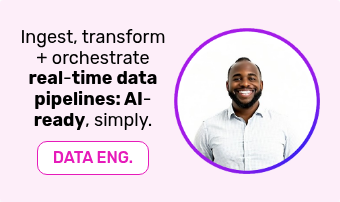Looking for Airtable alternatives? Airtable is a popular platform for simple projects, but some people are finding it has limits. Rayven is a primarily low-code platform and is an emerging solution that tackles many of these challenges head-on.
Below, we provide a technical, developer-focused comparison of Rayven vs Airtable; covering performance, automation, data models, developer experience, deployment, and pricing. Let's get started.
Rayven vs Airtable Feature Comparison Table: at-a-glance.
| Capability | Rayven (Modern Airtable Alternative) | Airtable (Popular Cloud DB) |
|---|---|---|
| Performance with Large Datasets | Designed for high volume – Hybrid SQL + Cassandra engine handles millions of records with no slow-down. Real-time queries on fresh data are supported even at scale. | Suffers performance degradation as data grows (noted beyond ~20k records). Hard record limits per base (e.g. 50k on Pro) mean manual splits/archives are needed to scale. |
| Automation Depth & Speed | Advanced real-time workflows with complex logic, branching, and AI integration. Triggered flows execute in milliseconds on live data. No fixed script timeout; built for event-driven automation at scale. | Basic automations with delays. Triggers can lag ~30s. Limited logic (no native AI steps). Scripting actions have a strict 30s run limit, limiting complexity. |
| Developer Extensibility | Highly extensible – offers no-code, low-code, and full-code options. Use AI-assisted workflow building or drop down to custom code. Rich API with high throughput; can embed custom scripts and integrate external systems freely. | Limited extensibility – primarily no-code. Scripting and API use are constrained: 5 API requests/sec per base limit throttles integrations. No long-running processes; all custom code is short and runs in a sandbox. |
| Data Model Flexibility | Flexible data model: supports both relational and non-relational data together. Store structured records and big time-series/JSON in one unified table (via SQL+Cassandra hybrid). Adapts to IoT, AI, and unstructured data needs without external DBs. | Fixed schema model akin to spreadsheets. Relational links are allowed, but no support for document or time-series data within bases. Must use attachments or external databases for non-tabular data. Schema changes can be laborious at scale. |
| Collaboration & Control | Granular user roles and team management. Create custom roles with specific feature access (e.g. edit workflows but not data). Supports multi-user development with versioning best practices and even on-prem deployment for IT control. | Basic roles only (Owner, Editor, Commenter, Read-only) across entire base. Lacks environment separation or branching – all edits go live. Collaboration is easy for editing data, but no fine-grained permissions or dev/test isolation in standard usage. |
| Reporting & Visualization | Built-in dashboards and reports included on all plans. Create interactive, real-time dashboards with charts, maps, and custom widgets. Can handle streaming updates and large datasets in visuals. | Limited charts via Apps/Interfaces (Pro plan required). Dashboards are relatively static and basic. No advanced BI features natively – for complex reporting, data often exported to external tools. |
| Deployment Options | Flexible deployment: can run as SaaS in Rayven’s cloud or deploy in your private cloud/on-premises. Even edge deployments supported for IoT cases. This ensures data residency and latency needs can be met. | Cloud SaaS only. No on-prem or self-hosted option – all data and usage is tied to Airtable’s cloud service. Limited control over data location or infrastructure, which may not meet strict compliance use cases. |
| Support & Service | Strong support especially on higher tiers – 24/7 email/phone support available. Rayven team offers onboarding, training, and solution engineering help. The company engages closely with customers to ensure success (important for complex deployments). | Self-serve support for most plans. Documentation and community forums are main resources. Direct support is limited to email and primarily for enterprise customers. Smaller teams may find official support response slow or generic. |
| Pricing Scalability | Flat pricing with generous limits. Free tier available; paid plans start low ($50/mo) and go up to fixed-cost enterprise tiers. No per-user fees on higher plans (unlimited users on Team/Commercial plan) – cost scales with data usage, making it budget-friendly as you grow. | Per-user pricing and usage caps. ~$20–$45 per user per month on paid plans, which adds up for large teams. Strict record/automation limits often force upgrades – scaling up can trigger big jumps in cost. Less predictable for growing workloads. |
Performance at Scale.
When it comes to large datasets and scaling up, Rayven’s architecture outperforms Airtable. Airtable bases begin to degrade in performance as record counts grow into the tens of thousands – users report noticeable slowdowns beyond ~10–20k records. In fact, Airtable’s own guidance acknowledges that performance may degrade as dataset size increases. This is because Airtable uses a cloud spreadsheet-style database with fixed table schemas and has hard caps on records (e.g. 50,000 per base on Pro plans) that necessitate workarounds or splitting bases at high volumes. The result is laggy load times, sluggish interfaces, and a need to archive or trim data to maintain responsiveness.
Rayven’s hybrid data engine, by contrast, is purpose-built for high-volume, real-time data without loss of performance. Under the hood, Rayven combines a traditional SQL database with Apache Cassandra (a NoSQL store) in a unified engine. This means Rayven can handle relational data and fast time-series streams in one place. Cassandra’s proven horizontal scalability provides high-throughput, always-on performance no matter how “messy or fast” the data gets. Rayven’s “3D Hybrid SQL+Cassandra” architecture ensures that even millions of records or rapid-fire IoT/event streams can be ingested, queried, and updated in real-time without bottlenecks. There’s no need for the painful record limits or base splits that Airtable users face. In short, Rayven’s performance stays consistent at scale, whereas Airtable’s starts to choke on large datasets.
Automation Speed and Logic.
Airtable introduced built-in Automations to handle simple workflows, but these are limited in speed and complexity. Airtable’s automation runs are essentially rule-based triggers with actions that can hit execution delays. Many users have found that even basic automations can take 10–30 seconds to execute after a record changes. Under the hood, Airtable triggers must recognise the change, queue the job, and then run it on shared servers – which introduces lag. Moreover, Airtable imposes strict limits on automation complexity: any custom script in an automation must complete within 30 seconds or it will time out and fail. This cap makes it hard to perform advanced logic or multi-step data processing in Airtable’s environment. The platform is designed for light-weight tasks – anything beyond basic IF/THEN rules or notifications can quickly run into limitations.
Rayven offers deeper and faster workflow automation capabilities built for real-time operations. Its workflow engine supports event-driven triggers, multi-step logic, and even AI-powered decisions in real-time. You can orchestrate complex workflows that react instantly to data changes, without the sluggish polling that Airtable requires. For example, Rayven workflows can consume streaming data or IoT events and trigger downstream actions within milliseconds. There’s full support for branching, looping, retries on failure, and other constructs needed for robust automation. Uniquely, Rayven also lets you incorporate AI logic and machine learning models directly into workflows – for instance, running a predictive model or GPT-based logic as a step in the automation. This goes well beyond Airtable’s basic rule triggers.
Crucially, Rayven’s automations are built on a scalable processing engine, so they execute quickly and handle complex logic without manual delays. No 30-second script cutoff, no arbitrary rate limit – just real-time, intelligent automation. The result is that Rayven can automate complex processes at high speed, whereas Airtable’s automations are slower and limited to relatively simple tasks.
Developer Extensibility and Integration.
For developers and power users, the flexibility to extend the platform with code and integrations is a key factor. Airtable is primarily a no-code tool and offers only limited extensibility through its scripting and API. Airtable’s Scripting Extension and custom apps allow some JavaScript code, but these run in a sandbox with significant constraints – for example, an Airtable script run via automation cannot exceed 30 seconds as mentioned, and it can’t install external libraries or run continuously. The Airtable REST API is available for external integrations, but it comes with heavy rate limits: only 5 requests per second per base (across all users). This low throughput can throttle any attempt to sync or integrate Airtable with developer-driven applications in real time. In practice, dev teams often hit these limits and must build workarounds (like batching calls or adding queues) to avoid 429 “too many requests” errors. Moreover, certain API features (like large batch writes) are not available, and on free/team plans the total API calls per month are also capped. These factors make Airtable a bit frustrating for developers who need to treat it as a backend – it’s not designed as an open extensible data platform, but rather as a self-contained app with some bolt-on scripting.
Rayven, on the other hand, is built with developers in mind, offering multiple ways to extend and integrate. It supports no-code, low-code, and full-code development side by side. For example, in Rayven you can start with a drag-and-drop workflow and then drop down to code (Python, JavaScript, etc.) for custom logic if needed – all within the platform. Rayven even includes AI-assisted development: you can use AI prompts to generate workflow steps or code snippets, accelerating the build process. Unlike Airtable’s one-size-fits-all scripting box, Rayven lets developers create custom modules, write scripts for data transformation, or build entire microservices that run on the platform. It provides a full REST API and webhook support for integrating with external systems, without the tiny rate limits Airtable imposes. In fact, Rayven is designed as an integration-friendly iPaaS (integration platform) as much as it is a database – connecting to external APIs or databases is a core feature, not an afterthought.
The result is a much richer developer experience: you can extend Rayven to fit complex use cases (write custom functions, incorporate external data sources, embed AI models, etc.) all while leveraging its robust automation and data engine. No hard caps on API calls will stop your integrations (Rayven’s usage limits are generous and scale with your plan), and no rigid scripting sandbox will cut off your code. For technical teams, Rayven provides the “escape hatch” of full code and integration when needed, whereas Airtable’s developer extensibility is narrow and constrained by strict limits.
Data Model Flexibility.
Airtable’s data model is essentially a set of interconnected tables (bases) with predefined schema. It blends spreadsheet-like ease with some relational capabilities (you can link records between tables), but it remains fundamentally a structured table schema. Every field/column in an Airtable table has a defined type, and while this works for structured data, it’s not ideal for more dynamic or unstructured datasets. You cannot, for example, easily store large JSON documents or time-series sensor data in Airtable without flattening it or using attachments. The platform does not support non-relational data models – it’s not a document store, not a time-series DB, and it has no concept of key-value or hierarchical data storage beyond what you manually simulate. In short, Airtable’s model is fixed and “one-size-fits-most”: great for structured business data, less great for handling big data or streaming data in its native form.
Rayven is far more flexible in data modeling, thanks to its hybrid SQL+NoSQL backend. It natively supports both relational structured data and unstructured or semi-structured data in the same platform. Rayven’s unified table concept means you can have a single “table” that houses traditional fields (columns) alongside high-volume time-series or event data. This is possible because Rayven’s engine transparently uses SQL for structured parts and Cassandra for unstructured/time-series parts – “SQL + Cassandra in one table? Yes. Easy.” as Rayven boldly states. In practical terms, you might ingest IoT sensor readings or log events into Rayven, and they are stored in a massively scalable Cassandra-backed structure, while your master data (devices, users, etc.) sits in relational tables – yet you can join and query across them seamlessly. The platform handles schema evolution and high-velocity writes gracefully, so you don’t have to predefine every field before ingesting new data. This flexibility is a huge plus for developers dealing with evolving data or mixing real-time streams with reference data.
There’s no need for clunky workarounds or separate systems – Rayven can unify time-series, documents, and relational records in one place without sacrificing query-ability or accuracy. By contrast, Airtable would force you to either drop important data (due to format or volume) or bolt on external databases for those needs, since it only handles the structured piece internally. If your use case involves anything beyond basic relational data (for example, IoT data ingestion, chat logs, big text fields, etc.), Rayven’s flexible data model is a game-changer.
Collaboration, Roles, and Versioning.
Modern development teams require fine-grained collaboration controls and the ability to manage changes safely. Airtable offers only basic collaboration tools. You can invite collaborators to your bases with set permission levels (Owner, Editor, Commenter, Read-only). However, these roles are broad and apply to the entire base; Airtable lacks more granular access control (for example, you can’t easily restrict a user to only one table or a specific set of actions in the base – it’s all or nothing beyond the few roles).
There is also no native branching or version control mechanism in Airtable. Changes you make to a base (adding fields, modifying formulas, etc.) are immediately live. While Airtable has a snapshot history for bases, it’s not the same as having a development/staging environment or branching workflow. This means teams have to be very careful when editing a production base, as there’s no true sandbox to merge changes from. Collaboration in Airtable is great for non-technical users (multiple people can edit data simultaneously, add comments on records, etc.), but for IT teams managing complex workflows, the lack of advanced control is palpable. There’s no built-in chat or discussion thread per se (aside from record comments), and coordination beyond simple commenting typically happens outside the tool.
Rayven was designed with team collaboration and governance in mind. The platform includes a robust user management system with role-based access control. Rather than just a few fixed roles, Rayven lets you create custom roles (called “Solution Roles”) and assign very specific permissions – down to features, modules, and even publish rights. For instance, you could have a role that only allows viewing dashboards but not editing data, or a role that permits building workflows but not altering security settings. This granular control is a huge advantage for enterprise use, where compliance or internal policies might dictate fine permissioning. Rayven also supports organising users into teams/groups, making it easier to manage access for larger organisations. In terms of versioning and environment management, Rayven allows solutions to be developed and tested in isolation. You can maintain multiple projects (or multiple instances of an app) within the platform, effectively allowing a dev/test environment separate from production – and since Rayven is a full platform, migrating changes or deploying updates can be done in a controlled manner. Additionally, Rayven’s collaboration tools extend to branching logic flows and screen designs (with screen flows + hierarchies feature for front-end components), which enables teams to iterate on changes without impacting the live system until ready. In summary, Rayven gives you granular roles, team-based design capabilities, and safer change management, whereas Airtable provides a simpler, one-layer sharing model with no true devops controls. For IT teams concerned about governance, auditability, and safe collaboration, Rayven offers the needed tools out-of-the-box.
Reporting and Visualization.
When it comes to turning data into insights, Rayven provides comprehensive reporting and dashboarding tools built into the platform, while Airtable’s visualization is quite basic. In Airtable, your options for visualization include creating simple charts or summary blocks via the Apps (now called Extensions/Interfaces). These are functional for lightweight needs, but Airtable’s charts are limited in type and customisation. Users have noted that the Interface Designer’s chart elements can be clunky and not as dynamic – “the charts interface... doesn’t display the data nicely, and it’s clunky to set up”, as one user described. Moreover, the ability to even create dashboards in Airtable requires higher-tier plans. Free and Plus plans have no access to Airtable Apps (Extensions), meaning no dashboards; only Pro and Enterprise plans support adding the chart/graph apps needed for dashboards. Even then, the “dashboards” in Airtable are essentially collections of static charts that update with data changes, but they lack advanced interactive features or rich formatting that a dedicated BI tool might offer. Airtable’s reporting is fine for quick checks or simple KPI tracking, but it’s not a full business intelligence solution – many teams end up exporting data to Tableau, Looker, or other BI tools for serious analysis.
Rayven includes full-featured data visualization and reporting capabilities as a core part of the platform. Every Rayven plan (even the free tier) comes with the ability to create real-time dashboards, dynamic reports, and custom visualizations. Rayven provides a library of dashboard widgets, charts, graphs, maps, and even bespoke UI components that you can drop into dashboards and configure with your data. Because Rayven handles large data volumes and time-series well, you can create live-updating charts that reflect streaming data or AI analytics in real time. For example, you might have a dashboard with live operational metrics, geospatial maps tracking assets, and AI-driven anomaly alerts – all updating continuously as new data flows in. This is all achievable within Rayven’s interface, without needing external tools. The platform supports interactive filtering, drill-downs, and combining multiple data sources in one view. Reporting can be further customised with Rayven’s dynamic reporting feature (allowing you to generate on-the-fly reports for any timeframe or condition). Another plus is that Rayven’s dashboards are shareable with different permission levels – you can have internal dashboards for engineering teams and external-facing dashboards (via secure links or embedded) for clients or stakeholders, controlled through its user management. In short, Rayven offers a true built-in analytics layer. Compared side by side, Rayven gives technical teams the ability to build rich, live dashboards and even full applications with charts and forms, whereas Airtable only offers rudimentary visuals (and only on expensive plans) for moderate reporting needs.
Deployment Flexibility and Support.
One of the stark differences between Rayven and Airtable comes down to how and where you can deploy the platform, and the level of support you get.
Airtable is a SaaS-only offering – it runs on Airtable’s cloud servers and is accessible via web and mobile apps. You cannot run Airtable on-premises or in a private cloud; for organisations with strict data residency or security requirements, this is a limitation. Your data must reside in Airtable’s infrastructure (which for most is fine, but for some industries is a non-starter). Airtable does have an Enterprise option for larger companies, but even that is on Airtable’s cloud (with perhaps a dedicated isolated instance at best, but not on your own servers). In terms of support, Airtable’s philosophy skews towards self-service. Unless you are a Business or Enterprise customer, you do not get guaranteed dedicated support – in fact, “Airtable doesn’t offer any support unless you’re on a business or enterprise plan; their support is only email” for those tiers. Standard users rely on the Help Center documentation and the community forums for help. There is an official support email, but response times can vary and it’s not 24/7. Essentially, smaller teams using Airtable should not expect hands-on support beyond the knowledge base and community. Enterprise customers do get better treatment (likely a customer success manager, possibly faster SLA on support, and the ability to have calls), but this comes at the premium price of enterprise contracts.
Rayven offers far more flexibility in deployment and robust support options. Rayven can be used as a cloud SaaS or deployed in a private environment, giving you control over where it runs. For instance, you can deploy Rayven on your own AWS/Azure/GCP instance, in your data centre, or even at the edge on IoT gateways for ultra-low latency needs. This hybrid architecture means you aren’t locked into a single deployment model – if your organisation needs an on-premise solution for compliance, Rayven can accommodate that, unlike Airtable. Many businesses value this flexibility to meet internal IT policies.
On the support front, Rayven is positioned as an enterprise-grade platform and backs that with strong support. All paid Rayven plans include direct support channels. Higher-tier plans come with 24/7 email and phone support for urgent issues. Rayven’s team also offers solution engineering services (via Service Packs and training) to help onboard and scale your implementations. In short, Rayven provides vendor-level support and engagement – you can get help from real engineers to solve problems or optimise your usage. This is a stark contrast to Airtable’s largely DIY support approach for non-enterprise users. For a developer or IT team, knowing that you have that safety net (especially when building mission-critical automations or data pipelines) is invaluable. Additionally, Rayven being available as a private deployment means your own IT can support the infrastructure, with Rayven’s team assisting, which is often preferable for enterprises. In summary, Rayven meets you where you are – cloud, on-prem, hybrid – and ensures you’re supported, whereas Airtable expects you to adapt to its cloud-only model and offers limited direct support unless you’re a top-tier customer.
Pricing and Scalability at Scale.
Cost is often the deciding factor when choosing a solution, especially as your usage grows. Airtable’s pricing can become steep for large teams or databases, due to its per-user and usage-capped model. Airtable charges per “editor” seat – roughly $20–$24 per user per month on the Pro plan (and even higher for Enterprise). This means if you have, say, 50 users who need to collaborate, you’re paying for 50 seats, which quickly adds up (e.g. ~$1000+ per month on Pro). Moreover, each plan imposes hard usage limits on the number of records, attachment storage, and even automation runs. Hitting those caps forces you to upgrade to a higher tier (or purchase add-ons) – there’s no option to just pay a small overage; you must jump to the next plan when you outgrow limits. For example, if an Airtable base hits 50,000 records on Pro, you cannot add more records unless you upgrade to Business (125,000 record limit) or Enterprise. This usage-based upselling can make Airtable costs escalate in a non-linear way. Teams often find that as soon as they start doing something substantial – lots of records, many automation runs, many API calls – they outgrow the comfortable mid-tier and need a much pricier plan. In short, Airtable’s model is great for small deployments but gets expensive at scale, both because of per-user charges and the need to pay for higher tiers when hitting limits.
Rayven’s pricing is designed to be more scalable and predictable for growing usage. Rayven offers free forever and low-cost plans, and its paid plans are flat-rate with generous limits. Notably, Rayven does not charge per user on higher tiers – the “Teams” (Commercial) plan allows unlimited workspace users for a fixed price. This is a huge cost advantage for larger teams: you could have 50 or 100 users on Rayven’s $1000/month plan, effectively paying $10 or less per user, whereas the same on Airtable would be many times more. Even the smaller Rayven plans are affordable (Individual Dev at $50/mo, Teams at $500/mo for more serious usage). The pricing is mainly tiered by data throughput (e.g. number of reads/writes per hour) and features, but those thresholds are high and scale with the plan. For example, the Teams plan includes up to 250,000 read/write operations per hour – that’s billions per month, far beyond most use cases – effectively making it “unlimited” for typical business needs. Importantly, Rayven’s generous limits mean you’re less likely to hit a hard wall and be forced into a higher cost. The platform is usage-based in a friendly way: you choose a plan that fits your scale, and you get everything (all features, all connectors, all visualization widgets, etc.) included at that level. This contrasts with Airtable, where certain features (like advanced apps, Sync, or AI add-ons) might require the higher plans or extra fees. With Rayven, by the time you need to move to a higher plan, it’s usually because your business has grown massively (and even then, it offers custom enterprise pricing that can be more cost-effective than Airtable’s per-seat Enterprise deals).
In summary, Rayven tends to offer more value at scale. You’re not penalised for having more team members collaborate, and you won’t suddenly hit an unbreachable record limit in the middle of a critical project. Rayven’s free tier even allows a full-feature trial with no time limit (14-day free trial with no limits to start, then a functional free plan) – giving a taste of everything. On the other hand, Airtable’s free tier is very limited (max 1,000 records) and the costs ramp up as soon as you need serious usage. If you project the costs for a scenario with large data and many users, Rayven often comes out significantly more affordable than Airtable, making it the more scalable choice both technically and financially.
Conclusion: Rayven – The Superior Airtable Alternative for Power Users.
For developers and IT teams in search of an Airtable alternative that can keep up with technical and scaling demands, Rayven emerges as the clear winner. Airtable deserves credit for its ease-of-use and popularity in small-to-mid scenarios, but it falls short when you need power, speed, flexibility, and scale.
Rayven’s modern hybrid architecture ensures your apps won’t slow down as data grows. Its automation engine handles complex, real-time workflows that Airtable simply can’t support. Developers get the freedom to code, integrate, and customise without hitting walls or quotas. Rayven’s data model adapts to both structured and unstructured data, freeing you from the one-dimensional tables of Airtable.
Moreover, Rayven provides the governance tools (roles, deployments, support) that enterprises need – all while remaining affordable at scale. No more counting seats or worrying about record limits; Rayven lets you focus on building solutions, not babysitting the platform’s limitations. The bottom line: if your organisation has outgrown Airtable’s lightweight approach, Rayven offers a robust, future-proof solution that outperforms Airtable on every technical front highlighted. It delivers the performance, automation depth, developer experience, and scalability that modern teams demand, all in a confident, all-in-one platform.
In conclusion, with Rayven, you get a platform that keeps pace with your ambitions - whether it’s handling enterprise-grade data volumes, deploying AI in your workflows, or scaling to hundreds of users and devices. It’s a fresh, powerful take on workflow automation and data management that leaves Airtable looking like a spreadsheet from another era. For technical users who value power, speed, flexibility, and scale, Rayven is ready to deliver - confidently ticking all the boxes where Airtable reaches its limits.
If you’re ready to accelerate your development process, start a free trial with Rayven to experience how quickly you can build low-code applications, or book a demo to see the platform in action on your use cases. Empower your team to innovate faster with low-code - the future of application development is here.