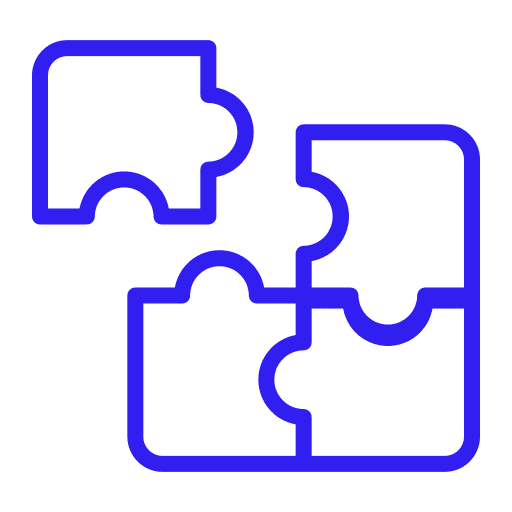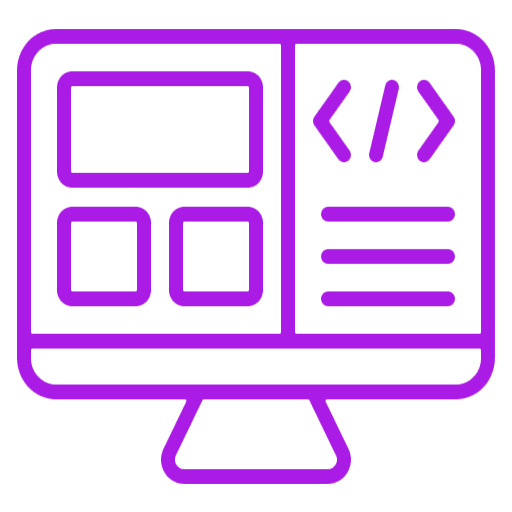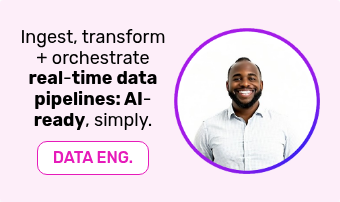Manage access, control + roles to maintain solution security and integrity.
The Rayven Platform comes with all the enterprise software user management capabilities that you would expect plus a few more, helping you to protect your Rayven instance without encumbering users.
Using the platform's administration interface, you can easily manage what Workspace and Dashboard users can do (or let us handle it all!), modifying and customising different permission levels to suit your needs.
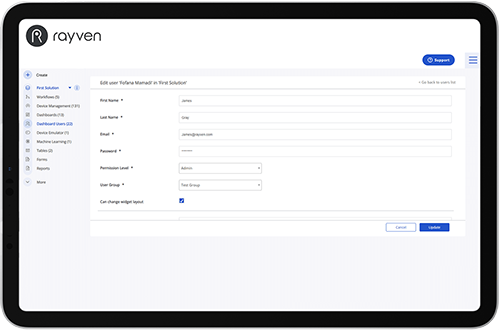
Create custom user groups
Role-based access
Complete password management
Real-time activity monitoring + reporting
Access logs + audits
Authentication + encryption as-standard
Inbuilt platform user management
capabilities on two levels.
The Rayven Platform's advanced user management system is meticulously designed to cater to various organisational needs, ensuring precise control over data access and security.
Using the administration interface, you can easily manage the capabilities of both Workspace and Dashboard users, modifying and customising different permission levels to suit your needs or using the default user types that come out-of-the-box.
Dashboard Users.
These are separate log-in credentials for accessing dashboards and users can be set with different permission levels and assigned to user groups:- User Group Management: Each Dashboard User exists within a User Group. User Groups provide appropriate dashboard access for each user and creating them allows you to configure your applications to ensure each user sees what they need.
- User Permissions: You can easily onboard new users and assign them to appropriate user groups and defining their access levels. Permissions determine user access levels and range from view-only to the ability to arrange dashboard widgets and enter table data.
There are five different Dashboard User-types by default:
- Super Admin: Add or remove users across all applications (known as 'Projects' within the platform), have unrestricted access to all data and dashboards + can appoint Admins for specific applications.
- Admin: Manage user permissions and access all relevant data and dashboards for a given project.
- Editor: Can make modifications within their project, but cannot add new users.
- Basic Viewer: Have access to all dashboards.
- Dashboard + Data Access Control: Have access to specific dashboards and/or data streams.
Workspace Users.
Workspace Users provide access to the back-end system, where you can configure solutions and there are 4 user-types by default:- Account Owner
- Super Admin
- Admin
- User
Rayven User Management FAQs:
Rayven User Management provides centralised control of users, roles, and permissions across all apps and environments.
Yes. Rayven supports role-based access control (RBAC), custom roles, and fine-grained permissions for apps, data, and workflows.
Yes. Rayven integrates with identity providers using OAuth2, SAML, OpenID Connect, and Active Directory.
Yes. Rayven provides workspace and environment isolation for dev, staging, and production, plus multi-tenant controls.
Yes. All user actions are logged for traceability and compliance, including login events, data changes, and workflow executions.
Security is enterprise-grade: encryption in transit/at rest, secret management, and configurable password/identity policies.
Yes. You can onboard external users with tailored permissions and limited access to only the apps, dashboards, or datasets they need.
Yes. User onboarding and offboarding can be automated using APIs, workflows, and integrations with HR/IT systems.
Yes. All apps, workflows, and data pipelines deployed on Rayven use the same centralised user directory and policies.