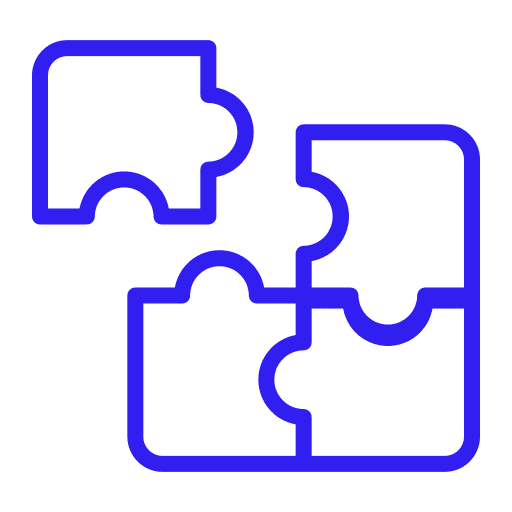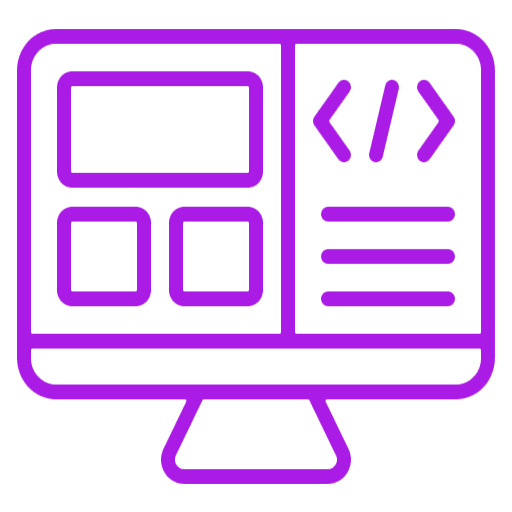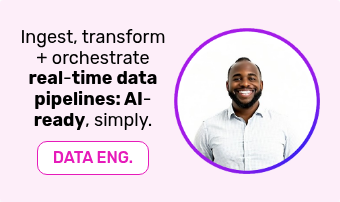Effortlessly build personalised interfaces for every user fast + simply.
The Rayven Platform's screen flows capabilities make it simple to deliver highly-personalised UIs for different user groups with minimal effort. Use labels + filters to create unique data views and hierarchies, ensuring each user only sees the insights they need, cutting down on complexity and manual configuration.
Customisable widgets allow you to add tailored functionality - such as forms and workflows - for specific roles or permissions. This enables you to build powerful, role-specific interfaces quickly, streamlining development and enhancing the end-user experience.
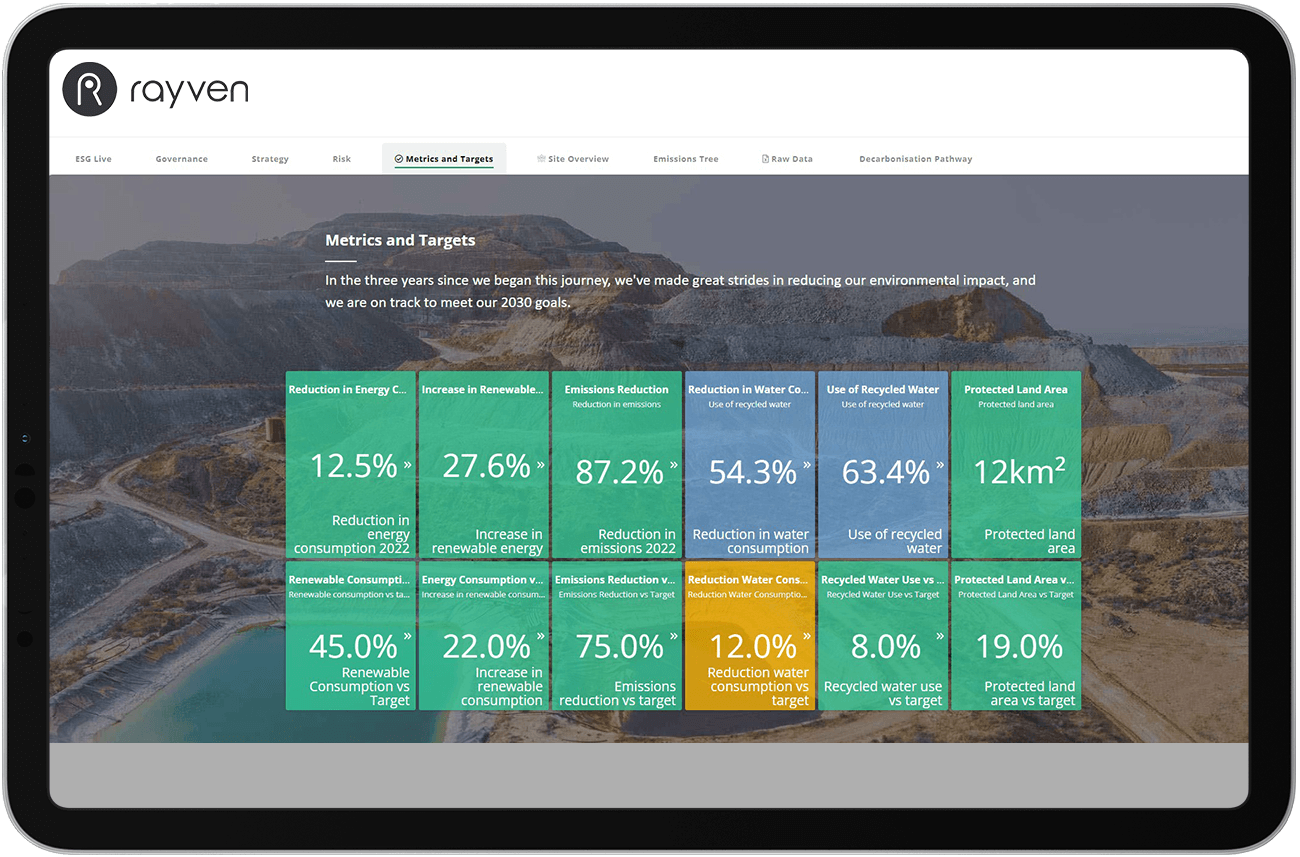
Dynamic Data Segmentation.
Apply labels and filters to create unique data views for user groups, ensuring relevant insights reach the right users.
Custom Widgets for Role-Specific Functionality.
Use widgets to add role-specific functionality like dashboards, forms + workflows, tailored to each group.
Hierarchical Screen Flows for User Navigation.
Build hierarchical screen flows that adapt to user roles and permissions, simplifying navigation + boosting efficiency.
Low-Code + White-Labeling.
Quickly create branded, customised interfaces with Rayven’s low-code tools + full white-label capability.
Rayven has free + low-cost options, making it affordable for every business.
Deliver precision with Rayven’s screen flow + hierarchy features: deliver brilliant, highly-customised UXs.
Rayven Screen Flows enable you to design user-specific interfaces, ensuring each role only accesses data and functionality relevant to their tasks.
By applying role-based labels and filters, you can create streamlined views for operations, management, or external stakeholders. This precision reduces distractions, simplifies workflows + improves productivity across the board.
For teams with diverse user needs, Rayven ensures each interface aligns perfectly with responsibilities, eliminating unnecessary complexity and enhancing usability.
With Rayven’s advanced filtering tools, you can dynamically slice and dice data to create hyper-specific views.
Filters let you control which data is accessible to different users based on their permissions, roles, or other criteria. This ensures everyone - from executives to technicians - sees actionable, relevant information in real-time, leading to faster, more accurate decisions.
Dynamic filtering also supports secure data sharing by restricting visibility where needed.
Rayven allows you to create user hierarchies based on labels, filters + data relationships, replicating your organisation’s structure.
This hierarchy ensures seamless navigation and precise access control, with interfaces automatically adapting to different roles and levels.
Whether managing a multi-department team or external clients, this capability ensures clarity, security + a better user experience.
Rayven’s library of widgets enables you to build fully functional interfaces with ease.
From dynamic dashboards to interactive forms, each widget can be customised to suit user needs and permissions.
This flexibility allows you to offer advanced capabilities - like task tracking, approvals, or real-time updates - without requiring complex development. By aligning widgets with user roles, you create meaningful and efficient interactions that boost satisfaction and productivity.
Explore Rayven's UI Customisation + Widgets features.
Rayven’s low-code platform makes it easy to design and deploy tailored interfaces without requiring extensive technical expertise.
Developers can use drag-and-drop tools to configure workflows, screen flows, and widgets in record time. This reduces development costs, accelerates delivery, and allows for rapid iteration as your business needs evolve. With less focus on coding, you can dedicate more time to creating impactful user experiences.
Maintain complete brand consistency with Rayven’s white-label capabilities. Customise everything from logos and colours to interface themes, ensuring your applications feel fully integrated with your brand or your clients’.
This is especially useful for businesses offering external-facing solutions, enabling a professional, cohesive experience that aligns with your identity.
Explore Rayven's White Labelling capabilities.
Rayven’s real-time data capabilities ensure all interfaces are always up-to-date.
Whether users are viewing dashboards, interacting with workflows, or managing forms; they can trust the information is accurate and current. This feature is critical for decision-making in fast-paced environments where outdated information can lead to costly mistakes.
By combining real-time updates with tailored interfaces, Rayven enhances clarity, responsiveness, and confidence.
Explore Rayven's Real-Time Data Processing capabilities.

Built for developers, loved by teams: the benefits of Rayven's approach vs. others.
|
|
Rayven | Competitors |
|
Widget Variety
|
50+ widgets, customisable to role-specific needs, so you present only the most relevant data and insights. | Limited widget selection; often generic and less adaptable to specific roles. |
|
Hierarchy-Based on Labels
|
Full label-based hierarchies for unique group views. Group and categorise data dynamically (e.g. by device, department, or project). | Basic filtering; lacks advanced hierarchical capabilities for tailored views. |
|
Screen Flow Flexibility
|
Role-specific navigation paths and workflows. Create clear, role-specific interfaces that cut through noise and enhance productivity. | Limited flow options; often static and less adaptable to user roles. |
|
White-Labelling
|
Fully customisable, from themes to URLs, imagery, font, language etc. | Limited branding options; may not support full white-labelling. |
|
Real-Time Data
|
Fully supported with dynamic updates. | Partial support; may rely on static or delayed data updates. |
|
GenAI Integration
|
Smart insights embedded in workflows and widgets. | No AI capabilities or limited to basic analytics. |
Customised interfaces for every user group
Dynamic hierarchies aligned with your organisation
Real-time data for smarter decision-making
White-labelled solutions for seamless brand integration
Rayven Screen Flows + Hierarchies FAQs:
Screen flows define how users navigate between screens in your app, structuring the logic and hierarchy of your interfaces.
Yes, Rayven allows you to design multi-level hierarchies, conditional paths, and branching flows to create dynamic user journeys.
Screen flows can be driven by real-time data. Conditions, rules, and events can dynamically show or hide screens based on context.
Yes - flows can be designed once and used across Rayven apps, whether deployed as web apps, mobile-optimised interfaces, or dashboards.
Yes. Low-code platforms (like Rayven) handle most scenarios, but you can extend flows with HTML, JavaScript, and API calls for advanced needs.