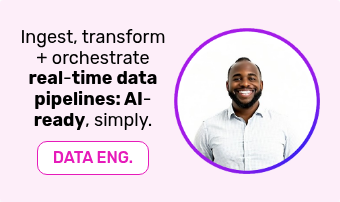Make UI customisation, simple.
Choose from prebuilt widgets, data visualizations, or code your own.
Our Rayven Platform makes it easy to customise the platform + interfaces of the apps you build to deliver an easy-to-use, seamless user experience (UX).
Bring your current UI over via full-code control, or use our 40+ ready-to-use widgets, custom data visualizations + standard customisation options (such as font, language, colours, logo, and imagery) to make it yours.
Rayven makes it easy to build fully white labelled, branded + custom user interfaces (UIs) that are as unique as your needs.









40+ ready-to-use widgets + visualizations

Customise UIs at platform + app levels
Drag-and-drop + code-level configuration

Interactive + mobile-optimised UX
Add conversational analytics

Easily update UIs + UXs across multiple apps
The components for building app interfaces in Rayven.

Full-code control: bring your current interfaces or code your own.
Unique among low-code platforms and other related tools, Rayven gives you complete control - down to the code.
Bring across current UIs from other systems, create your own from scratch, or take one of our prebuilt widgets/data visualizations and customise it yourself - Rayven gives you full control and speeds-up deployment.
40+ widgets + data visualizations.
Our platform makes it really simple to customise solution interfaces that give users access to data visualizations and interfaces needed to explore and drill-into data sets - both historical + real-time.
Build UIs that provide both the micro and macro view in a single pane, overlay different data sets, and enable users to interactively explore them using multi-level views.

Add custom forms to collect data + trigger workflows.
Our Rayven Platform's easy-to-use, codeless form builder enables you to create and deploy forms within your apps.
This functionality makes it incredibly simple to collect and store data for any of your systems, SaaS - anything - directly from your apps and trigger workflows that send alerts, set tasks, or begin broader processes + automations.
Conversational Analytics: ask questions, get insights.
The Rayven Platform enables you to put a Generative AI interface on your dashboards, enabling people using your apps to ask questions, uncover insights + configure workflows, simply.
Train LLMs to give the context by adding data sets, update them with real-time data + deliver panels that enable end users to ask questions or execute control, such as: 'what's the current ROI?', 'how can I improve energy efficiency?', 'what machinery needs servicing?', 'add a real-time ASX feed onto my dashboard' - and much more.


Generate + deploy QR codes at-scale.
Our platform's bulk QR code generator makes it easy to create and deploy unique QR codes within your apps.
Use them to simply allow end-users to capture or access data quickly, or to seamlessly trigger real-time workflows and fill-out forms, improving operational efficiency, user experience + performance.
Deliver accurate, real-time forecasts using predictive analytics.
The Rayven Platform features a native Machine Learning Studio that makes it simple to deliver accurate predictive analytics.
It's easy-to-use features enable us to build algorithms (or upload any Python model), train + test it with your data, compare different models' performance, and then deploy it in apps + workflows to deliver accurate forecasts or even self-optimising automations.


Virtual Controls + Data Feeds.
Rayven enables us to create virtual controls and add them to your interfaces so that operators can take action.
Our Rayven Platform connects bidirectionally, so instructions can be pushed in real-time to any machinery, plant, or system; meaning you can add virtual controls so that users can alter machinery settings directly from you apps.
Learn more about Rayven's Control + Automation capabilities
Branding options: get complete control.
Rayven features a wide range of brand customisation options that come free, out-of-the-box, enabling you to make whatever you build fit your livery or match your customers' brand, perfectly. These include:
Fonts
Header
Logo
Colour
Palettes
Language
Client
Name
Dashboard
URL
Manger
URL
Login
Page
Browser
Tab Icon
Data Visualizations
Manager
Page
Backgrounds
How-to set up your brand in Rayven.
Setting your brand up is simple.
Under 'Settings' go to the 'White Labelling' submenu option on the right. You can then select whether you want to edit at the Account or Solution-level. Account-level branding will cascade to your solutions, but these can be changed in each of them easily to enable partners (or business units) to change branding for different customers/end users.
Depending on which you will select, you will then see multiple editable fields. These include naming, setting URL properties and adding logos, through to creating your own colour themes using RGB/HEX colours, swapping fonts, setting Mail Servers setting (for alerts), and more.
Get out-of-the-box UI +
brand control
Utilise 40+ ready-to-use widgets
+ data visualizations
Alter the UI + UX for every
one of your apps
Add controls, conversational
analytics + forecasts
Rayven UI Customisation FAQs:
UI customisation allows you to adapt Rayven’s frontend to match your brand, user journeys, and operational needs with drag-and-drop simplicity or full HTML/JS overrides.
Yes - logos, colours, fonts, and layouts can be fully branded. Multi-tenant white-labelling is supported.
Not necessarily. The visual builder makes it easy for non-coders, but developers can inject custom HTML, CSS, and JS when required.
Yes, screens automatically adapt to desktop, tablet, and mobile layouts, with breakpoints you can fine-tune.
Yes. UI components, dashboards, and navigation can be tailored per role or team, with RBAC controls.
Absolutely, custom screens can trigger workflows, API calls, or invoke Rayven’s AI/ML nodes directly.
Your customised UI works identically across SaaS, private cloud, on-premise, or Edge deployments.