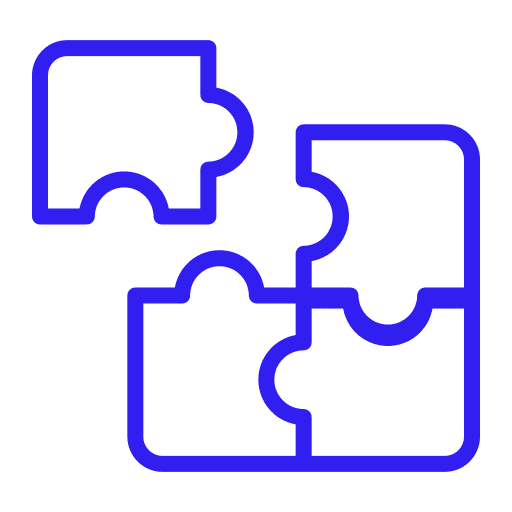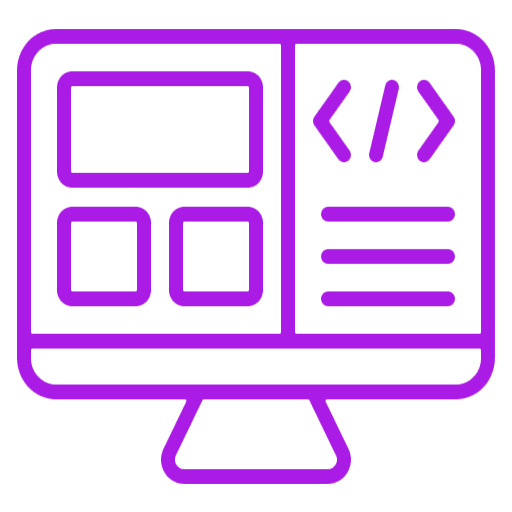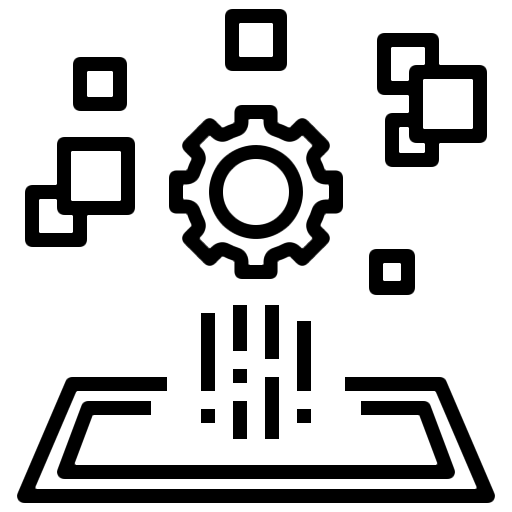Rayven Platform Feature List.
Discover (nearly) all the features contained within our platform.
Rayven helps business to build automations, create apps, integrate systems, deploy AI + a lot more: giving you everything you need to succeed.
Every feature + tool you'll ever need in an all-in-one toolkit.
Workflow Builder.
Our Workflow Builder is a complete, easy-to-use interface that you can use to build an application. From integrating data sources and assets, through to data transformation, analysis, data visualization, and beyond; use it to create whatever you need to without writing a line of code. Outlined below are the nodes that you can use to do this via the drag-and-drop interface.
AMQP
AMQP (Advanced Message Queuing Protocol) is a protocol for messaging between applications or systems. In an IoT context, it's used for reliable and secure communication between devices and the cloud, supporting messaging patterns like queuing, routing, publish/subscribe, which are essential for scalable applications.
AWS Kinesis
This is a service provided by Amazon Web Services that allows for real-time processing of streaming data at massive scale. In IoT, AWS Kinesis can be used to continuously capture and store large streams of data from multiple devices for real-time analytics.
Custom Table Input
This refers to the ability to ingest data from structured data sources like databases or spreadsheets directly into the platform. It allows for the integration of existing data with new IoT data for comprehensive analysis.
Forms
This connector allows for the manual input or configuration of data through user-generated forms. It could be used for settings, device registration, or manual data entry that complements automated data streams.
FTPS
FTPS (File Transfer Protocol Secure) adds support for the Transport Layer Security (TLS) and Secure Sockets Layer (SSL) cryptographic protocols to the standard file transfer protocol. It's used for secure file transfer between IoT devices and servers.
HTTP
A foundational protocol for the web, HTTP (Hypertext Transfer Protocol) is used in IoT for web-based communication between devices and the platform. It supports RESTful APIs, enabling device control, configuration, and data exchange over the internet.
LoRa
LoRa (Long Range) is a low-power wireless platform for IoT. It's used for long-range communication between devices and gateways, ideal for sensors and devices that require low bandwidth and power consumption, such as agricultural sensors or urban infrastructure monitoring.
Modbus
A communication protocol developed for industrial applications. In IoT, Modbus is used to connect devices and sensors to controllers and management systems, enabling data collection and control over machinery and equipment.
MQTT
MQTT (Message Queuing Telemetry Transport)) is a lightweight messaging protocol designed for low-bandwidth, high-latency environments. MQTT is widely used in IoT for device-to-cloud and device-to-device communication, supporting efficient message transmission with minimal power and bandwidth usage.
OPC
OPC (OLE for Process Control): A set of standards for industrial telecommunication. In IoT, OPC is used for interoperability between various industrial devices, systems, and networks, facilitating data collection and exchange in manufacturing and industrial environments.
Pull Data
This refers to a mechanism for on-demand data retrieval from devices or external sources, where the platform initiates data collection rather than relying on the devices to push data continuously.
Raw UDP
Raw UDP (User Datagram Protocol) is a communication protocol that enables the exchange of messages without prior communications to set up special transmission channels or data paths. In IoT, Raw UDP is used for fast, low-overhead data transmission, suitable for real-time applications.
SNMP
SNMP (Simple Network Management Protocol) is used for managing devices on IP networks. In IoT, it can be employed to monitor and manage network-connected devices, facilitating device health checks, configuration, and network management tasks.
Database Connectors.
MySQL
An open-source relational database management system (RDBMS) known for its reliability, performance, and ease of use. MySQL is widely used for web applications, e-commerce, and as the database component of the LAMP (Linux, Apache, MySQL, PHP/Python/Perl) stack.
PostgreSQL
An open-source, object-relational database system that uses and extends the SQL language combined with many features that safely store and scale the most complicated data workloads. PostgreSQL is known for its advanced features, extensibility, and compliance with SQL standards. It's suitable for a wide range of applications, including web services, data warehousing, and geographic information systems (GIS).
MongoDB
A document-oriented NoSQL database used for high volume data storage. MongoDB is designed for scalability, performance, and high availability, storing data in flexible, JSON-like documents. It's particularly well-suited for applications requiring rapid development, horizontal scalability, and managing data with complex structures, such as mobile apps, real-time analytics, and content management systems.
Redis
An open-source, in-memory data structure store, used as a database, cache, and message broker. Redis supports data structures such as strings, hashes, lists, sets, and sorted sets with range queries. It's known for its speed and is used for caching, session management, real-time analytics, and high-performance applications that require low-latency access to data.
Cassandra
A free and open-source, distributed, wide column store, NoSQL database management system designed to handle large amounts of data across many commodity servers, providing high availability with no single point of failure. Cassandra is suitable for applications that require scalability and high availability without compromising performance, particularly for time-series data, real-time analytics platforms, and more.
Microsoft SQL Server
A relational database management system developed by Microsoft. It's known for its enterprise-level data management, comprehensive security features, advanced analytics, and business intelligence capabilities. SQL Server is commonly used in corporate environments for data warehousing, transaction processing, and analytics applications.
Oracle Database
A multi-model database management system produced and marketed by Oracle Corporation. It is known for its feature-rich, enterprise-scale database solutions, supporting data types such as relational, JSON, and XML. Oracle Database is widely used in large enterprises for critical applications, including online transaction processing (OLTP), data warehousing, and mixed database workloads.
SQLite
A C-language library that implements a small, fast, self-contained, high-reliability, full-featured, SQL database engine. SQLite is the most used database engine in the world. SQLite is built into all mobile phones and most computers and comes bundled inside countless other applications that people use every day. It is well-suited for embedded devices and situations where simplicity and minimal setup are key requirements.
SAP ERP
SAP ERP is an enterprise resource planning software developed by the German company SAP SE. SAP ERP incorporates the key business functions of an organisation. The latest version of SAP ERP (V.6.0) was made available in 2006. Business Processes included in SAP ERP are Operations (Sales & Distribution, Materials Management, Production Planning, Logistics Execution, and Quality Management), Financials (Financial Accounting, Management Accounting, Financial Supply Chain Management), and Human Capital Management (Training, Payroll, e-Recruiting) and Corporate Services.
Amazon S3
Amazon Simple Storage Service (Amazon S3) is an object storage service offering scalability, data availability, security, and performance. While not a data lake in the traditional sense, S3 can be used as the storage foundation for a data lake due to its ability to store and retrieve any amount of data from anywhere on the web.
Azure Data Lake
A fully-managed, scalable data storage and analytics service. The service is designed to enable large-scale data processing and analysis across a wide variety of languages and frameworks. Azure Data Lake includes massive parallel processing support and integrated analytics tools, making it suitable for big data analysis.
Google Cloud Storage
Google's object storage platform is similarly used as a foundation for building data lakes. It offers global, secure, and durable storage for data of any scale. Google Cloud Storage is optimised for analytics and machine learning, with integrations to Google's BigQuery for data analysis.
Hadoop HDFS
The Hadoop Distributed File System (HDFS) is a distributed, scalable, and portable file-system written in Java for the Hadoop framework. It's designed to store very large data sets reliably and to stream those data sets at high bandwidth to user applications, serving as a classic foundation for building data lakes.
Calculation
This node performs arithmetic operations on data, such as addition, subtraction, multiplication, and division. It can be used to process raw data from devices into more meaningful metrics or to combine data from multiple sources.
Count Values
This node counts occurrences of specific values or conditions within the data stream. It's useful for monitoring events or states, such as the number of times a sensor value exceeds a threshold.
Timed Counter
Similar to the Count Values node but with an added time dimension. It counts how many times an event occurs within a specified time frame, allowing for temporal analysis of data, such as counting events per minute or hour.
Conditional Logic
This node applies logic to determine the flow of data based on conditions. It can route data, trigger actions, or alter data processing based on if-then-else logic, evaluating conditions against the data received.
Case
A specialised form of conditional logic that allows for multiple conditions to be evaluated in a sequence, similar to a switch-case statement in programming. It directs data flow based on which condition is met first.
Combine
This node merges data from multiple sources into a single data stream or structure. It's useful for aggregating data from different devices or sensors before processing or analysis.
Extract Device IDs
Extracts the identifiers of devices from the data stream. This can be important for routing data correctly or for analytics that require identification of the source device.
Field Split
Splits data fields into multiple components. For example, it can divide a comma-separated value (CSV) string into its constituent values, facilitating further individual data processing.
Filter
Filters data based on specified criteria, allowing only data that meets certain conditions to pass through. This is useful for focusing on relevant data and reducing noise in the data stream.
Queue
Temporarily stores data in a queue before processing. This can help manage data flow, ensuring that data is processed in an orderly manner or that burst data does not overwhelm processing nodes.
Rule Builder
Allows for the creation of complex, customised rules for data processing and decision-making. This node provides a flexible interface for defining logic that can include multiple conditions and actions.
Custom Logic
Enables the implementation of user-defined logic for data processing. This could involve scripting or programming to perform unique operations not covered by standard nodes.
Aggregation
Combines multiple data points to produce a summary measure, such as sum, average, min, max, etc. This is useful for generating insights from raw data, like average temperature readings from a sensor.
Formula
Applies a mathematical or logical formula to data. This can be used for transforming data values based on a specific calculation, similar to the Calculation node but potentially more complex.
JavaScript
Allows for the execution of JavaScript code within the data flow. This provides maximum flexibility for custom data processing, transformations, or integrations.
Mutlifunctional
A versatile node that can perform multiple operations on data. Its exact capabilities might vary but generally offer a combination of processing features in one node.
Multifunctional Device Labels
A versatile node that can perform multiple operations on data. Its exact capabilities might vary but generally offer a combination of processing features in one node.
Alert
Alert visualizations are used to immediately notify users when data breaches predefined thresholds or conditions. They can be visual (changing colours, flashing) or involve sending messages (emails, texts). Alerts are critical for operational monitoring, where immediate action may be required to address issues.
Guage
Gauge charts display data that represents a single key value within a predefined range, often resembling the dashboard of a car. They're useful for understanding where a current value sits within a spectrum, such as performance against a target or capacity utilisation.
Level
Level visualizations are similar to gauge charts but are often used to display a simple level of a single metric, such as battery level, fuel tank level, or any other kind of reservoir. The visualization is straightforward, showing how full or empty something is based on the current data.
Monitor
Monitor visualizations provide a continuous overview of system performance or the status of various metrics over time. They can include graphs, charts, or numbers that update in real time, allowing users to watch for trends, spikes, or drops as data flows in.
Multi-Value
Multi-value visualizations display several key data points or metrics at once, offering a snapshot of various aspects of the data or system being monitored. This can include a combination of numbers, icons, or short text indicators representing different dimensions or metrics relevant to the user.
Percentage
Percentage visualizations focus on showing a metric as a percentage, illustrating parts of a whole. This can be useful for showing completion rates, progress towards a goal, sales targets, or any other metric where understanding the relative proportion is important.
Raw Data
Raw data visualizations present unprocessed data as it comes in, without any aggregation or summarisation. This can be useful for debugging, detailed analysis, or when the exact data points are crucial. It's often presented in a simple, straightforward format like logs or time-stamped entries.
Tabular Data
Tabular data visualizations organise data in tables, making it easier to read and compare values across different categories or time periods. This format is versatile and can be used for a wide range of data types, offering a clear view of data relationships, patterns, or anomalies.
Value
Value visualizations focus on displaying a single, key metric or data point clearly and prominently. They're used when one particular number is the most important piece of information to monitor, such as current sales figures, temperature, or speed.
Bar Chart
Displays data with rectangular bars with lengths proportional to the values they represent. Useful for comparing several items across categories.
Cartesian Chart
A chart that utilises Cartesian coordinates to display values for typically two variables for a set of data. Useful for showing relationships between two or more variables.
Category Bar Chart
Similar to a bar chart, but specifically focusses on categorising data into discrete groups or categories, making it easy to compare across different categories.
Control Chart
Used in statistical quality control to monitor, control, and improve process performance over time by highlighting variations outside predefined bounds.
Diagram Code
Displays a structured representation of code or algorithms. Often used in documentation or presentations to explain code structure or logic.
Heat Map Chart
Visualises data through variations in colouring. The colours represent values, making it easy to understand complex data patterns at a glance. Often used for showing density, temperature, or activity levels.
Line Chart
Displays information as a series of data points connected by straight line segments. Ideal for showing trends over time or continuous data.
ML Chart
Visualises data related to machine learning processes, including performance metrics, learning curves, or feature importance.
Multi-Axis Chart
Incorporates multiple axis, allowing for the visualization of more than one variable or dataset on the same chart, often with different scales. Useful for comparing different units or scales of data.
Pareto Chart
A bar chart that represents factors according to their significance with bars, combined with a line graph showing the cumulative total. Often used in quality control to highlight the most significant factors in a dataset.
Pie Chart
Shows numerical proportions as slices of a pie. Ideal for displaying the parts of a whole, illustrating how different sections contribute to the total.
Polar Chart
Displays data along a radial axis and angular coordinates. Useful for comparing multiple variables with a central point relating them.
Sankey Chart
Visualises flow and quantity in between different nodes. Useful for showing relationships and transfer volumes within a network, such as energy, materials, or costs between processes.
Timeline Chart
Represents events or activities in chronological order along a linear timeline. Useful for visualising sequences of events, project milestones, or historical timelines.
Waterfall Chart
Shows the cumulative effect of sequentially introduced positive or negative values. Useful for understanding how an initial value is affected by intermediate values, such as financial results over time.
Weather Chart
Visualises meteorological data over a period. Can display information such as temperature, precipitation, wind speed, and pressure, helping in understanding weather patterns or forecasting.
Image Overlay
Involves placing one image on top of another, usually a base image or map, with the overlay often containing additional information or highlighting specific areas. Useful in GIS applications, data visualization over geographic maps, or to add contextual information to a visual.
Images
Utilises still images to convey information or represent data visually. This can range from photographs and illustrations to infographics and charts. Images are versatile in their use, suitable for enhancing reports, presentations, and dashboards with visual aids that support the data narrative.
Live Stream
Involves real-time video or media streaming directly into a dashboard or display. Useful for monitoring environments, events, or activities as they happen, often used in security, environmental monitoring, or to provide live updates on events or conditions.
Map
Displays geographical data visually using a geographical map as the base. Maps can show a wide range of data, including physical locations, geographical features, or spatial data distributions. Useful for geographic analysis, route planning, and visualising location-based data trends.
WYSIWYG
This refers to a type of editor or tool that allows users to build or edit content in a form that closely resembles its appearance when displayed or printed. Useful for designing web pages, documents, or any content where layout and visual presentation matter.
Heat Maps
A type of data visualization used on maps to represent the density or intensity of variables in different areas through color gradients. Heat maps are useful for identifying patterns, such as high traffic areas, population density, or areas of high activity, by visually representing data points in a compact, easy-to-understand manner.
Geofencing
Involves creating virtual boundaries or perimeters for real-world geographic areas. Maps with geo-fencing can trigger actions or alerts when a mobile device enters or exits these areas. This technology is used in various applications, including security, asset management, and personalised location-based marketing.
Button
A user interface element that triggers an action or event when clicked or tapped. Buttons are fundamental in GUIs, allowing users to interact with the software to submit forms, open dialogs, start processes, or navigate through the application.
Data Entry
Refers to the process or means of entering or inputting data into a computer system or database. Data entry elements can include text fields, checkboxes, radio buttons, and dropdown menus, enabling users to input and submit information.
Link To
A hyperlink that directs the user to a different location, which can be within the same document, to a different file, or to a webpage on the internet. Links are essential for navigation, referencing, and accessing additional resources or information.
Multi-Choice
A form of input that allows users to select one or more options from a predefined list. Commonly implemented as checkboxes (for multiple selections) or radio buttons (for a single selection), facilitating surveys, quizzes, and forms.
Scheduler
A tool or component that enables planning, organising, and managing events or tasks over time. Schedulers can display calendars, allow for date and time selection, and provide reminders, aiding in time management and event planning.
Email can be used for alerts, reports, and sharing data files (attachments) from Rayven to users or systems that accept email inputs.
SMS
Short Message Service (SMS) allows sending text messages to mobile devices. This method is used for immediate alerts, notifications, or sending concise data points from Rayven to users in scenarios where internet access might be limited or immediate attention is required.
Protcols
In the context of data transmission, protocols refer to sets of rules for formatting and processing data. Specific protocols like FTPS, HTTP, Modbus, and MQTT each have their use cases for sending data out of Rayven, depending on the requirements for compatibility, speed, and security.
API
Application Programming Interface (API) enables direct, programmatic interaction between Rayven and other software systems. APIs are used to send data securely and efficiently, allowing for real-time data integration, triggering actions in other systems, or retrieving data from external sources to be processed or displayed in Rayven.
FTPS
File Transfer Protocol Secure (FTPS) is an extension of the File Transfer Protocol (FTP) that adds support for the Transport Layer Security (TLS) and the Secure Sockets Layer (SSL) cryptographic protocols. FTPS is used for secure file transfer from Rayven to other systems, suitable for bulk data transfers that require encryption.
HTTP
Hypertext Transfer Protocol (HTTP) is the foundation of data communication on the World Wide Web. HTTP can be used for sending data from Rayven to web servers or other platforms via API calls or webhooks, facilitating integration with web-based services, applications, and cloud-based systems.
Modbus
A serial communication protocol often used in industrial and automation systems. Modbus can be used to send data from Rayven to PLCs (Programmable Logic Controllers) or other industrial devices, enabling integration with industrial control systems and equipment for monitoring and control purposes.
MQTT
Message Queuing Telemetry Transport (MQTT) is a lightweight messaging protocol designed for low-bandwidth, high-latency, or unreliable networks. MQTT is highly suitable for IoT applications, allowing Rayven to efficiently send data to and from devices or other systems in a publish/subscribe model, ideal for real-time data communication in constrained environments.
Device Management.
Rayven's Device Management feature allows for the easy onboarding, organising, monitoring, and management of devices at any scale. It includes functionalities for fast device onboarding, simple device organisation, locating connected devices, easy device updates, IoT device management, and built-in firmware updates.
This suite of features enables secure and scalable management of a wide array of devices, ensuring data safety and integrity while facilitating real-time analytics and rapid scaling.
Device Provisioning
Automates the process of adding new devices to the system, including setting up necessary configurations, credentials, and software to get devices operational.
Device Authentication
Ensures that only authorised devices can connect to and communicate with the network, typically through certificates, tokens, or other security mechanisms.
Configuration Management
Enables remote configuration of device settings and parameters, allowing for batch updates and policy enforcement across multiple devices.
Firmware + Software Updates
Manages and deploys firmware or software updates and patches to devices, supporting version control and rollback capabilities in case of issues.
Device Monitoring + Diagnostics
Collects and analyses data on device performance, utilisation, and health, providing alerts on issues or potential failures.
Remote Control + Troubleshooting
Allows administrators to remotely access devices for maintenance, troubleshooting, and repair, minimising downtime and service disruptions.
Security Management
Implements security policies and practices to protect devices and data from unauthorised access and cyber threats, including encryption, firewall rules, and intrusion detection systems.
Data Collection + Management
Gathers data generated by devices for analysis, storage, and application use, ensuring efficient data handling and privacy compliance.
Creating Labels + Label Values
Allows for the organisation and categorisation of devices within the system, facilitating easier management and querying.
Label Creation
Provides the ability to define and assign custom labels (e.g., location, device type, ownership) to devices, enabling users to organise and manage devices based on specific criteria.
Label Values Assignment
Enables setting specific values for the labels on each device, allowing for detailed categorisation and filtering (e.g., assigning a location value like 'Building A' or a device type like 'Sensor').
Device Grouping + Management by Labels
Allows administrators to group devices based on their labels and manage them as a unit, applying configurations, updates, or policies to all devices within a group simultaneously.
Advanced Search by Labels
Facilitates the use of labels in search queries to quickly find devices matching specific criteria, improving operational efficiency by enabling quick access to relevant devices or device groups.
Device Bulk Uploading
Facilitates the addition of multiple devices to the system at once, streamlining the provisioning process for large deployments.
Bulk Device Registration
Allows for the uploading of device details through CSV files or other bulk input methods, enabling rapid registration and setup of numerous devices simultaneously.
Bulk Configuration + Updates
Supports applying configurations, updates, or policies to a large number of devices in a single operation, enhancing efficiency in device management.
Managing Devices via API
Provides programmatic access to DMS functionalities, allowing for integration with external systems and automated workflows.
API for Device Operations
Offers RESTful APIs or similar interfaces for creating, updating, deleting, and querying device information, enabling custom integration and automation scripts.
Integration with External Systems
Facilitates seamless connectivity and data exchange between the DMS and other business systems, IoT platforms, or applications through APIs, enhancing ecosystem interoperability.
Automation of Device Management Tasks
Allows for the use of APIs to automate routine device management tasks such as provisioning, monitoring, and updating, reducing manual effort and improving operational efficiency.
User Registration
Allows new users to create accounts, typically requiring basic information such as name, email, and password. May include email verification to confirm the user's email address.
User Grouping
Enables the categorisation of users into groups based on roles, permissions, department, or any other criteria. This feature facilitates the management of access rights and communication preferences at the group level.
Role-Based Access Control (RBAC)
Defines roles within the system with specific permissions and assigns these roles to users or user groups, controlling access to resources based on the user's role. Useful for enforcing security policies and ensuring users only access what they need to.
Email + Phone Number Assignment
Allows administrators to define and update email addresses and phone numbers for users, which are essential for communication purposes such as sending notifications, alerts, or multi-factor authentication codes.
Communication Preferences Management
Enables users to set their preferences for receiving communications via email or SMS, including opting in or out of certain types of messages. This respects user preferences and complies with regulations like GDPR.
Multi-Factor Authentication (MFA)
Enhances security by requiring users to provide two or more verification factors to gain access to the system. Email addresses and phone numbers are commonly used for sending verification codes.
Password Management
Provides users with the ability to change or reset their passwords, including secure password reset via email.
User Profile Management
Allows users to view and update their personal information, including email addresses and phone numbers, ensuring that communication details are current.
User Activity Logs
Tracks and logs user activities within the system, offering insights into user behaviour and aiding in security audits. This can include login attempts, changes to profiles, and group memberships.
User Group Communication
Facilitates targeted communication to specific user groups, enabling efficient dissemination of relevant information, alerts, or updates via email or SMS based on the group’s communication preferences.
Dashboards.
The Dashboards is a comprehensive data visualization and management capabilities. These dashboards likely allow users to create custom visualizations, monitor device metrics, and gain predictive insights, leveraging the platform's integration, ETL, and analysis tools to improve operations.
Dashboard Creation
Enables users with sufficient permissions to create custom dashboards, selecting and configuring the widgets or components (like charts, tables, and metrics) that make up the dashboard.
User-Level Dashboard Customisation
Allows the system to present different dashboards to users based on their roles, preferences, or department. This ensures that each user sees the most relevant information upon logging into the system.
Role-Based Dashboard Access
Defines which roles or user groups have access to specific dashboards, ensuring that users can only view dashboards relevant to their permissions and job functions. This feature is crucial for maintaining data privacy and security within the organisation.
Edit Permissions
Controls who can edit or modify dashboards, including adding or removing widgets, changing data sources, or updating configurations. Edit permissions can be restricted to certain roles or individuals to ensure that changes are controlled and managed appropriately.
View-Only Access
Grants users the ability to view dashboards without the ability to make any changes, suitable for lower-level users or those who only need to consume information rather than create or modify dashboards.
Dashboard Sharing + Collaboration
Allows users to share dashboards with others within the organisation, enhancing collaboration. Sharing settings can include permissions, such as whether the recipient can view, edit, or further share the dashboard.
Data Source Management
Enables administrators or users with specific permissions to manage and configure the data sources that feed information into the dashboards. This includes connecting to databases, APIs, and other data providers, as well as managing access credentials and refresh rates.
Dashboard Templates
Offers pre-built dashboard templates to quickly create new dashboards for common use cases or metrics, saving time and ensuring consistency across the organisation. Templates can be customised or used as is, depending on the user's needs and permissions.
Widget-Level Permissions
Allows for granular control over who can see or interact with specific widgets within a dashboard. This is useful for including sensitive information on a dashboard that only some viewers should access, even if they have access to the rest of the dashboard.
Interactive Elements
Supports the inclusion of interactive elements on dashboards, such as filters, sliders, or drill-down capabilities, enhancing the user's ability to explore and analyse the data. Permissions can be set to control who can interact with these elements based on their user level.
Export + Reporting Functions
Provides the ability for users to export data from dashboards or generate reports based on dashboard contents. Permissions for these functions can be managed to ensure that only authorised users can distribute information outside the dashboard environment.
Device Profile Creation
Allows users to create and configure profiles for different types of devices being emulated. This includes specifying device characteristics, behaviours, and communication protocols.
Custom Logic Implementation
Enables users to define custom logic for the emulator, dictating how the emulated device responds to inputs or changes in conditions. This can involve scripting or configuring predefined logic blocks to simulate real-world device behavior accurately.
Machine Learning.
Rayven integrates machine learning and predictive analytics directly into its platform, enabling users to leverage AI capabilities to analyse data in real-time. This allows for the creation of predictive models and AI-driven insights to optimise operations, improve efficiency, and anticipate future trends.
Data Collection
Gather the data needed for the model from various sources. This can include databases, sensors, files, external APIs, and more.
Data Pre-Processing
Clean and prepare the data for modelling. This includes handling missing values, encoding categorical variables, normalising or standardising data, etc.
Data Exploration / Analysis
Explore the data to find patterns, relationships, or anomalies. Use statistical methods and visualization to understand the data better.
Feature Engineering
Create new features from existing ones to improve model performance or extract more meaningful information from the data.
Model Selection
Choose the appropriate machine learning algorithms based on the problem type, data characteristics, and desired outcome.
Model Training
Train the selected model(s) on a portion of the data set. Adjust parameters as needed to optimise performance.
Model Evaluation
Evaluate the model's performance using a separate portion of the data set (validation set). Use appropriate metrics like accuracy, precision, recall, F1 score, etc.
Hyperparameter Tuning
Fine-tune the model's hyperparameters to improve performance. This can be done manually, using grid search, random search, or automated optimisation techniques.
Model Validation
Validate the model on a new, unseen data set (test set) to assess how well it generalises to new data.
Model Deployment
Deploy the model into a production environment where it can make predictions on new data. This could involve integration with applications or systems.
Monitoring + Maintenance
Continuously monitor the model's performance in the production environment and make necessary updates or retrain with new data as needed.
Generative AI.
Rayven has generative AI capabilities built-in, enabling you to adopt and train LLMs on your data, add your own, and then use GPT interfaces to interrogate and explore your data in real-time, ask questions, improve your back and front ends, uncover and put in place actions to seize optimisations, and much more.
Data Collection + Processing
Tools and processes to collect, clean, and pre-process data. This includes handling text, images, or other modalities, tokenisation, normalisation, and handling of missing data.
Large-Scale Datasets Management
Capabilities to store, manage, and efficiently access large datasets, possibly in terabytes, which are often required for training high-performing generative models.
Model Architecture Design
Tools and libraries to design model architectures, including defining layers, attention mechanisms, and other components essential for generative models like GPT or RAG.
Pre-Trained Models
Access to a variety of pretrained models for fine-tuning on specific tasks or datasets, reducing the time and resources required for training from scratch.
Training Infrastructure
High-performance computing resources, such as GPUs or TPUs, and distributed training support to handle the computational demands of training large generative models.
Hyperparameter Tuning
Tools for experimenting with and optimising model hyperparameters to achieve the best performance on the given task. This may include learning rates, batch sizes, and architecture-specific parameters.
Regularization Techniques
Implementation of techniques to prevent overfitting, such as dropout, weight decay, and data augmentation methods.
Evaluation Metrics
A set of metrics to evaluate the performance of the generative model, such as BLEU, ROUGE for text, or Inception Score, FID for images, depending on the modality and task.
Knowledge Base Integration
For models like RAG that combine retrieval with generation, integration with knowledge bases or databases from which the model can retrieve information during the generation process.
User Interface for Model Interaction
An interface for users to interact with the model, providing inputs and receiving generated outputs. This is crucial for testing and demonstrations.
Model Versioning + Management
Tools to manage different versions of models, datasets, and training configurations, facilitating reproducibility and iterative improvement of models.
Continuous Learning Support
Capabilities to update the model with new data over time, improving its performance and relevance without requiring full retraining from scratch.
Deployment + Scaling
Solutions for deploying the trained model into production, including considerations for scalability, latency, and integration with existing systems or applications.
Ethical + Bias Considerations
Features to assess and mitigate biases in the model outputs, ensuring that the generative model adheres to ethical guidelines and produces fair and unbiased results.
Monitoring + Maintenance
Tools to monitor the model's performance in production, detect issues or drift in model outputs, and trigger updates or retraining as necessary.
Custom Branding
Enables the application of custom logos, colour schemes, and branding elements to the dashboard interface, ensuring that it aligns with the organisation's brand identity.
Domain Masking
Allows the dashboard to be accessed through a custom domain name, reinforcing the white label partner's brand and making the platform appear as an integral part of their service offerings.
Customisable User Interface
Provides tools and settings to customise the layout, style, and functionality of the dashboard interface, including the ability to add, remove, or rearrange components according to specific client needs.
Brand-specific Login Page
Supports the creation of a login page that matches the white label partner's branding, including custom backgrounds, logos, and authentication methods, to offer a seamless brand experience from the very first interaction.
User + Role Management
Enables the creation and management of user accounts and roles within the branded dashboard, including setting permissions based on the user's level or role to ensure appropriate access control.
Theme + Template Customisation
Offers a selection of themes and templates that can be further customised to match the white label partner's branding, providing a consistent user experience that aligns with the partner’s visual identity.
Custom URL for Each Dashboard
Allows each dashboard or dashboard component to be accessed via a custom URL, facilitating easy navigation and sharing within the branded environment.
White-labelled Support + Documentation
Provides support materials, user guides, and documentation that can be branded as the white label partner's own, ensuring that end users receive a consistent branding experience across all touchpoints.
Multi-Tenant Architecture
Supports a multi-tenant setup where each white label partner can manage their own users, dashboards, and data within a single instance of the software, maintaining separation and security between tenants.
Custom Email Templates
Allows for the customisation of email communications, including notifications, alerts, and reports, with the white label partner’s branding and contact information, ensuring that all communications are consistent with the partner’s brand.
Integration APIs
Offers APIs for integration with the white label partner's existing systems and services, allowing for a seamless user experience and the ability to extend functionality as needed.
Analytics + Reporting
Provides analytics and reporting features that can be customised and branded, enabling white label partners to offer comprehensive insights to their users or clients under their own brand.
Scalability + Performance Customisations
Ensures the platform can scale to meet the needs of the white label partner's growing user base, with customisable performance settings to optimise the user experience.
Shared Cloud
Services and infrastructure are shared among multiple customers on a third-party provider like Azure or AWS. Commonly referred to as public cloud.
Private Cloud
Dedicated cloud infrastructure for a single organisation, either hosted on-site or by a third-party provider. Offers cloud's flexibility with greater control and privacy.
On-Premise
Infrastructure and services are hosted entirely within an organisation’s physical location, managed by internal staff.
Private Cloud
Hosted solutions in a secure private cloud.
Encryption in transit
Data encryption in transit.
Device encryption
Encryption from device to cloud (device-dependent).
Encryption at-rest
User data encryption at rest with Triple DES.
SSL
For encrypting data sent between user-operated devices and the platform.
Database encryption
Database encryption for private cloud customers, enabling at-rest encryption of structured database contents.
Keys
Device authentication using device keys (device-dependent).
Certificate-based
Utilising a private and public key pair for additional authentication at the physical layer.
Security (Bearer) tokens
For device and services authentication, avoiding key transmission over the network.
ID
Device Authentication through device ID.
Health
Performing security health checks on devices via configuration management and automated polling/pull requests (device-dependent).
Device-Cloud
256-bit SSL encryption between end-user devices (PCs, tablets, mobile phones) and the cloud.
TLS Handshake Protocol
For client and server authentication and encryption algorithm selection before data transmission.
TLS Record Protocol
For secure and reliable connections atop the TCP protocol, including data encapsulation and encryption services.
Data in Transit
SHA-256 with RSA Encryption for data in transit from device to cloud and during use from cloud to screen.
Revalidation
User access revalidation and real-time user access validation dynamically updated via API (push or pull).
Permissions
User permissions and role assessments validated against user data via API.
Passwords
Forced password requirements including a minimum of 8 characters, upper and lower case letters, a number, and a special character.
Encryption
Passwords encrypted using a one-way SHA256 hash.
Authentication + SSO
API Authentication via username/password, multifactor authentication, tokens, and Single Sign-On where required.
Secure Data Transfer + Access.
SFTP
For secure file transfers and file system navigation on both local and remote systems.
VPN
For whole-of-server security, allowing devices and/or users to connect to the platform (private cloud customers only).
Security Monitoring + Incident Management.
Event Monitoring
Security event monitoring and incident handling with dedicated event monitoring at user and device levels.
Incident Handling
Incident handling based on custom workflow in the platform's Workflow Builder.
Rayven Defender
Rayven Defender for automatic data flow monitoring and anomaly detection to identify potential device tampering or errors.